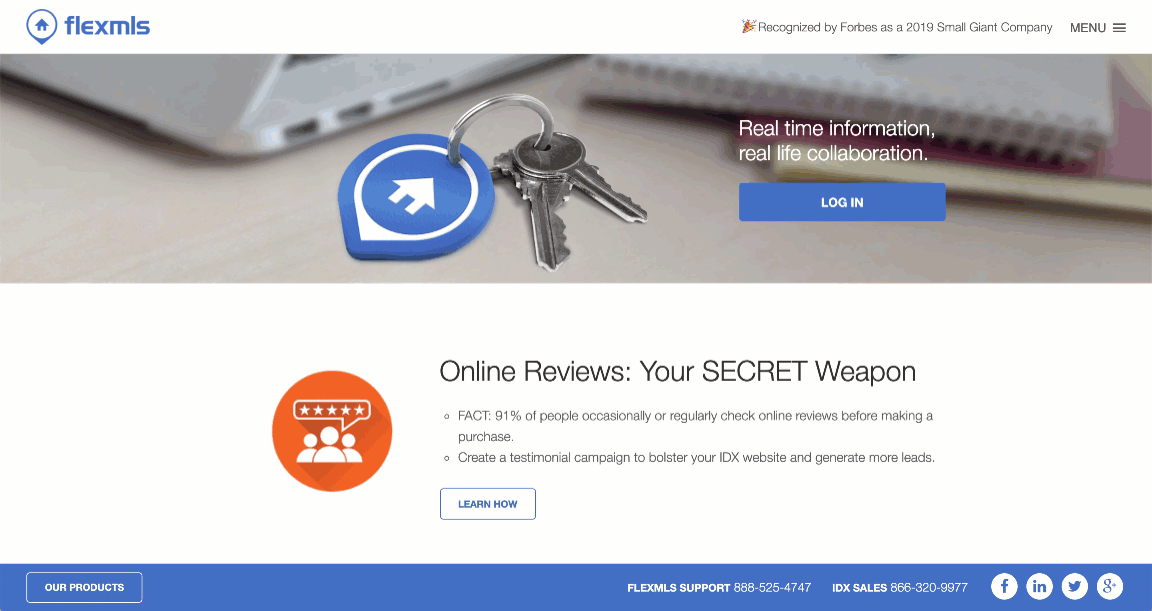If you log in to Flexmls Web through flexmls.com, your login experience will change on October 24th. The existing username and password fields will be replaced with a single Log In button that once clicked, will start a new two-step login process. For users, this change will make the login process consistent, no matter which product they’re using. For the MLS, this change will make it easier to accommodate single sign-on integrations.
Note: If your MLS has a custom login page with the MLS logo, your login experience has already been updated and will not be affected by this change.
When Will It Change
This update will be available on October 24th, 2019.
Note: Not all users will see this change right away on October 24th. The change will be rolled out gradually over several days and will be monitored by FBS for potential issues.
Who Will Benefit
All users who log in from the flexmls.com home page will benefit from this change.
What Will Change
Currently, when logging in to Flexmls Web, you enter your username and password on the flexmls.com home page.

With this change, you’ll click the Log In button on the home page to access Flexmls.

Then you will enter your username and password on separate pages.
Step 1: Enter your username and click Next (or press Enter).

Step 2: Enter your password and click Log In (or press Enter).

Why Are We Making These Changes
Separating the entry of user names and passwords enables Flexmls to support more options for single sign-on, which improves security and makes it easier for your MLS to integrate third-party apps into Flexmls. This change is also part of a larger effort to create a more consistent Flexmls experience across pages and devices.