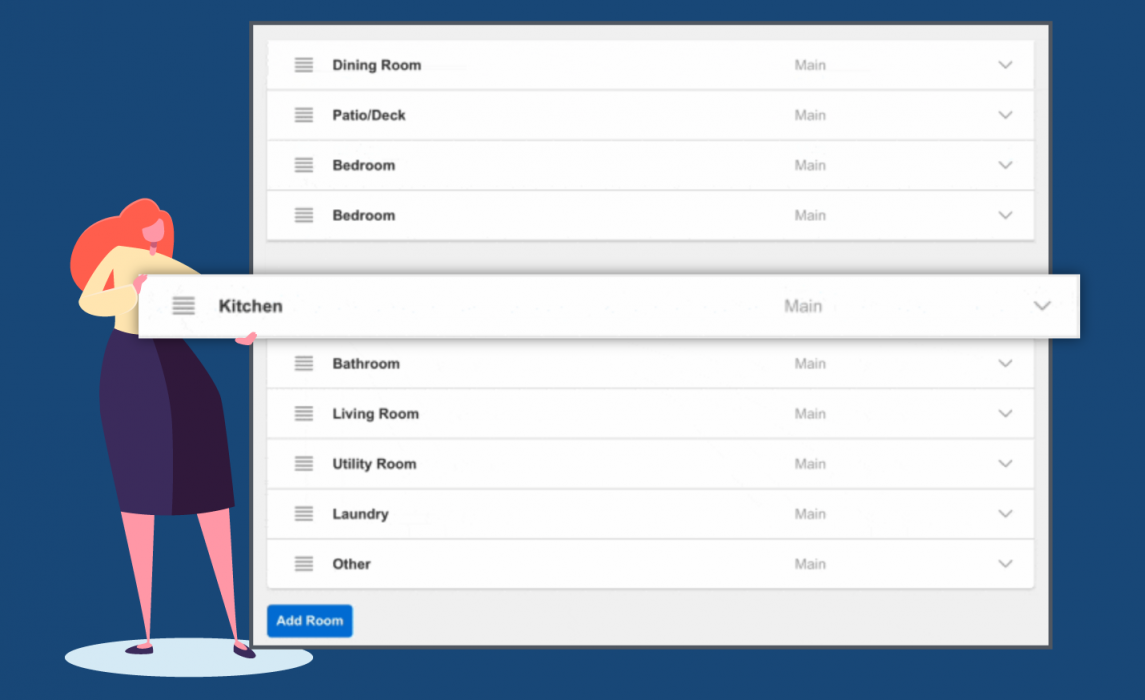You are now able to change the order in which rooms are displayed when looking at Listing Details. Under the Rooms tab in Flexmls desktop, you can control the order that rooms display by dragging and dropping the room cards when adding or editing a listing. The order of rooms you designate will be reflected in the Listing Detail section on the Flexmls For Real Estate Pros Android App and the Flexmls Mobile website (m.flexmls.com). We have also simplified the display of rooms on mobile, making it easier to quickly scan room details.
Note: Your MLS may have custom programming related to rooms, requiring a set order when displaying rooms.
When Will it Change?
This update will be available on November 3, 2022.
What Will Change?
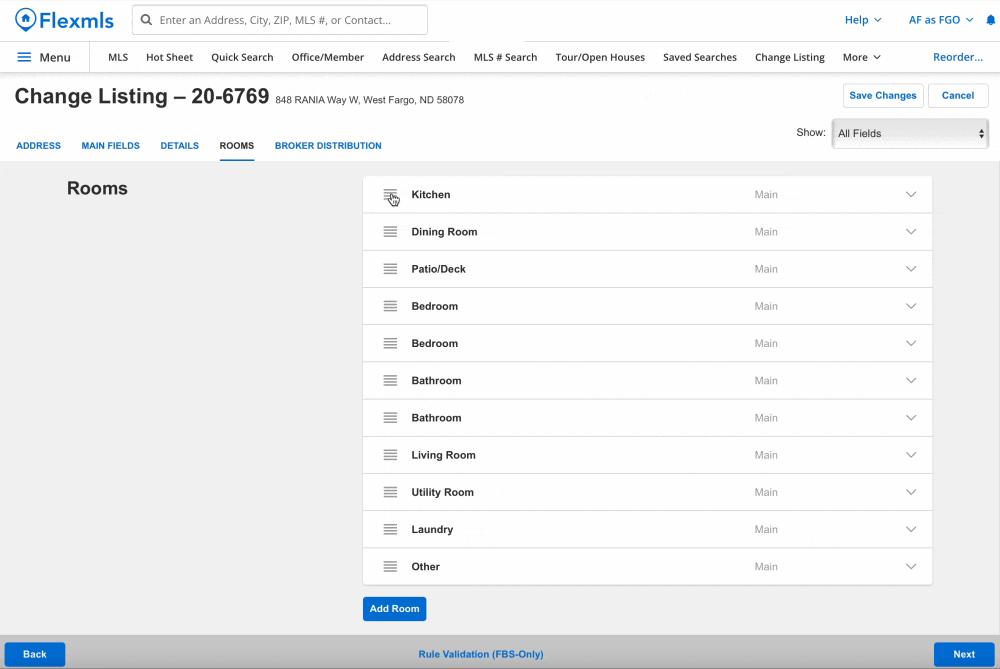
You are now able to drag and drop rooms to quickly and easily reorder them on the Rooms tab when adding or changing a listing. How rooms are ordered will be reflected and displayed on the Listing Detail section on mobile. Depending on how your MLS listing reports are set up, the room order may also be reflected and displayed on the Detail tab for the listing in Search Results.
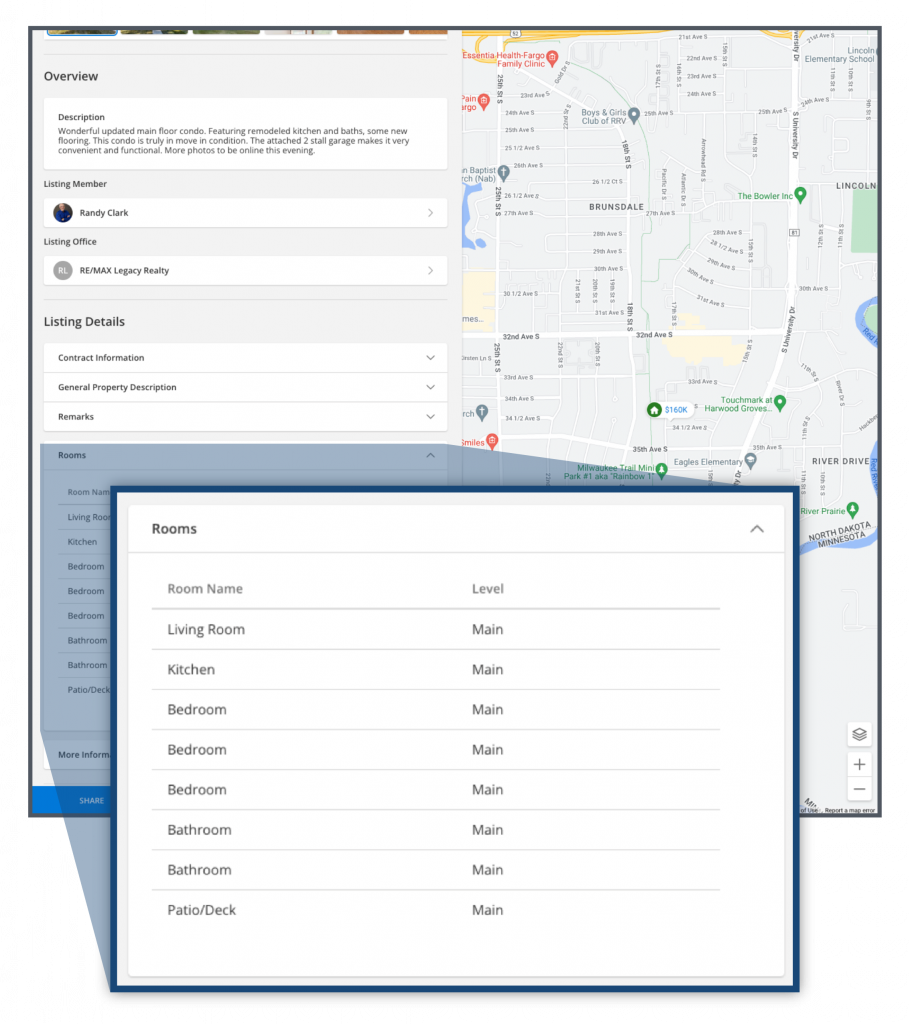
On mobile, the Rooms section under Listing Details can now be collapsed or expanded. Once expanded, it allows for an easy scan of room details on the Flexmls For Real Estate Pros Android App and the Flexmls Mobile website (m.flexmls.com).