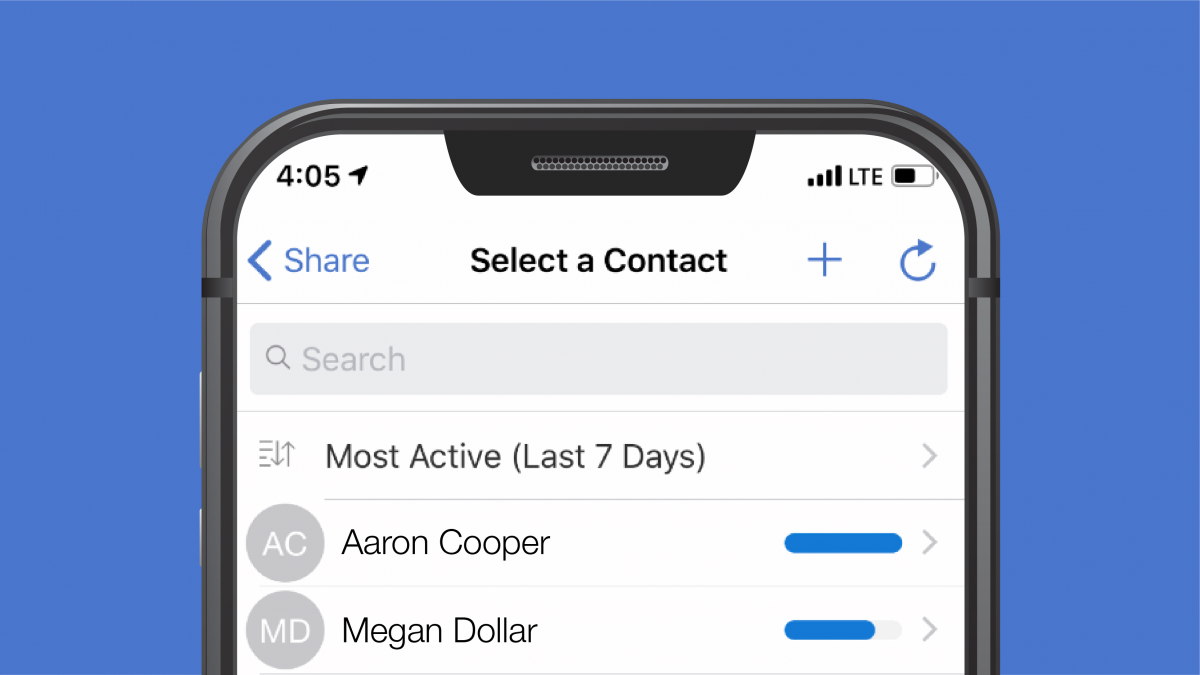Did you know you don’t have to be on the Contact Tab to see Contact Activity in Flexmls Pro? This means that whenever you decide to share listings or search results, and you go to the Select a Contact screen, you can always identify your most active contacts.
For the most part, this feature is already available on Flexmls Pro for Mobile Web, Android, and iOS; however, there are certain instances where the activity bar does not display for some contacts. On October 18, the activity bar will always display for all contacts, whenever you’re on the Select a Contact screen.
When Will It Change
This update will be available on October 18, 2018.
Who Will Be Affected
All users will have access to this on Flexmls Pro for iOS, Android, and Mobile Web.
What Will Change
Just as before, whenever you share a listing, collection of listings, or search results with a contact, you are asked to select a contact. On the Select a Contact screen, the blue bar next to the contact’s name represents how active the contact has been in the past week.
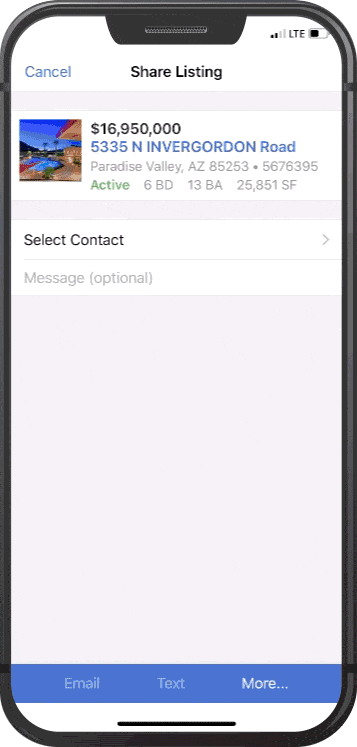
Contact Activity is determined by how many times the contact has viewed listings you’ve sent them (viewing listings from manual emails, subscription emails, and inside the portal all count toward Contact Activity). A quick look lets you see which contacts have been the most active in the past seven days.
Why Are We Making This Change
Knowing which contacts are actively viewing listings helps you prioritize your next moves and spend your time and resources more efficiently. This update makes the Contact Activity bar appear for all contacts whenever you are on the Select a Contact screen. It keeps the behavior consistent, regardless of which screen you are on when you decide to share listings.