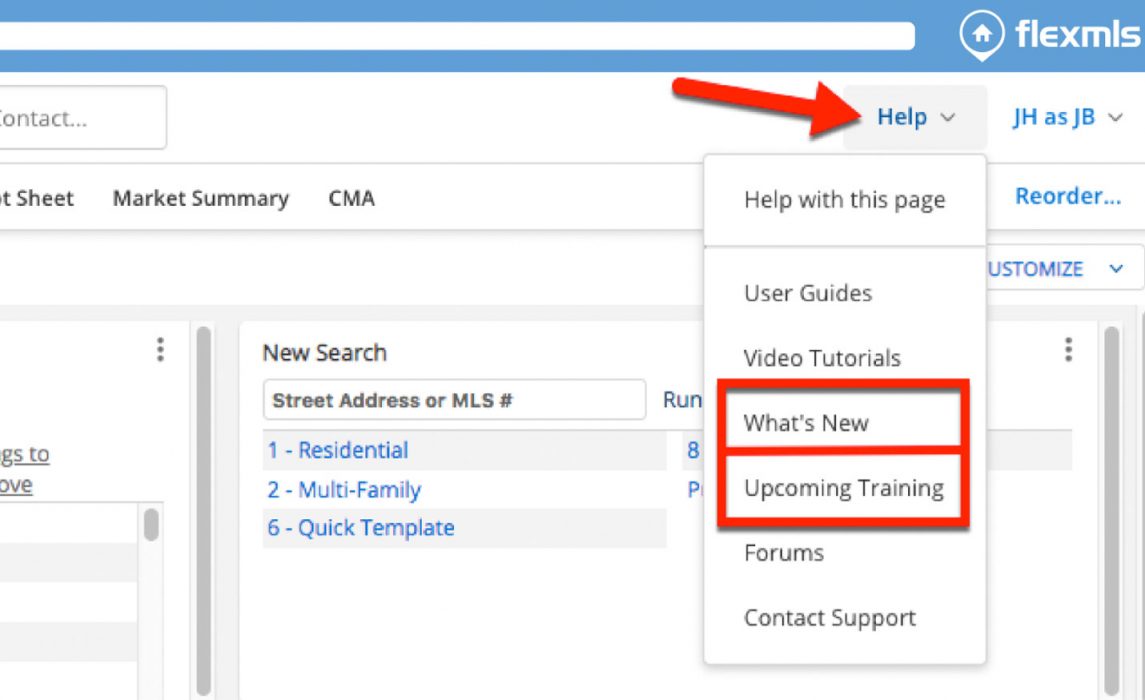Did you know there are multiple trainings available for Flexmls every month? Or that if you sign up for a training, but cannot attend, you’ll still receive a link to the recorded training so you can watch it at your convenience? Did you know that there is a Product News Page that shows you the most recent changes and improvements made to Flexmls? Starting on October 4th, these two features will be conveniently available right from your Help menu in Flexmls Web.
When Will It Change
This update will be available on October 4, 2018.
Who Will Be Affected
All users with access to the Help menu in Flexmls Web will receive this update.
What Will Change
When you click on the Help option in the upper right corner, you’ll see two new options: What’s New and Upcoming Training.
What’s New – Click here to visit the Flexmls Product News page and view a summary list of the latest changes and improvements to Flexmls. Click on any of the topics to get more information about that feature.
Upcoming Training – Click here to view and register for upcoming training webinars for Flexmls.
- Webinars are recorded so you can review them at your convenience! Twenty four hours after the webinar is over, you’ll receive a link to the webinar recording. If you register for a webinar, you’ll receive the link to the recording–whether or not you were able to attend.
- Previously recorded webinars are also available on this page. Scroll down to the Past Trainings section and you can view any of the previously recorded webinars from the past year.
Why Are We Making These Changes
These additional Help options make it convenient to see new features, learn more about Flexmls, and register for training classes while you’re logged into Flexmls Web.