We’ve improved the experience of viewing listing links sent through the Flexmls internal email client. Starting on June 6th, when you click an emailed link, you’ll see the interactive search results page, a familiar interface that gives you the information you need to do your jobs in Flexmls Web.
When Will It Change
This update will become available on June 6, 2019.
Who Will Be Affected
Members who send listing links via the Flexmls internal email client and the recipients of those links will see this change.
Note: This change affects only MLSs that use the Flexmls internal email client.
What Will Change
Currently, when you send a listing to another agent using the MLS E-mail page, you select a listing report to control the format of the listing information. When the recipient clicks the link, they see the information that is included in the selected listing report.
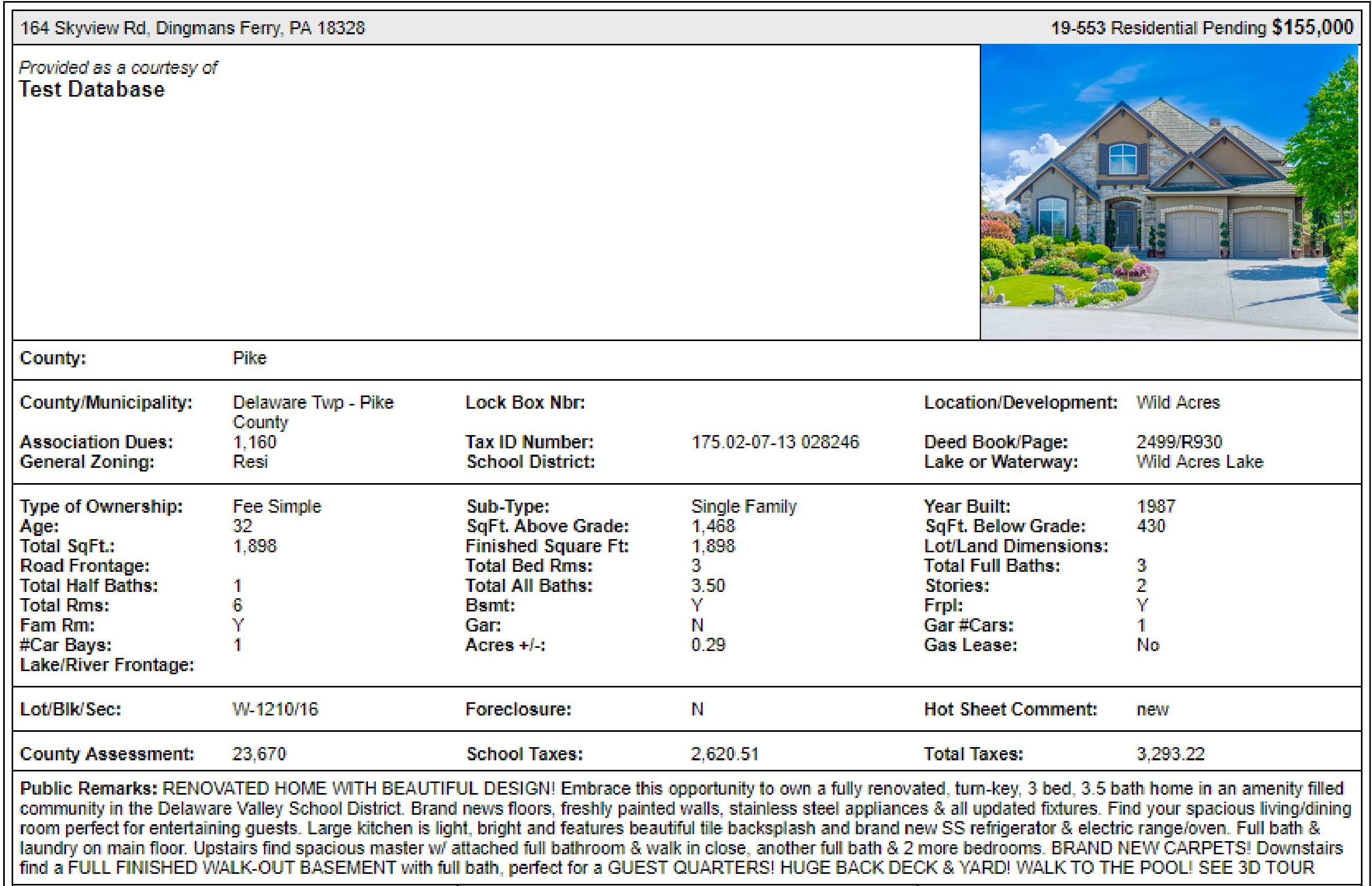
With this change, the agent sending the link will no longer select a listing report. The default listing report selected in the recipient’s General Preferences will be used automatically.
When the recipient clicks the emailed link, they will still see the listing report, but in the context of an interactive search results page. The recipient will be able to interact with the listing like they would any other search results. They’ll have more options, such as viewing all photos and documents that are attached to the listing.
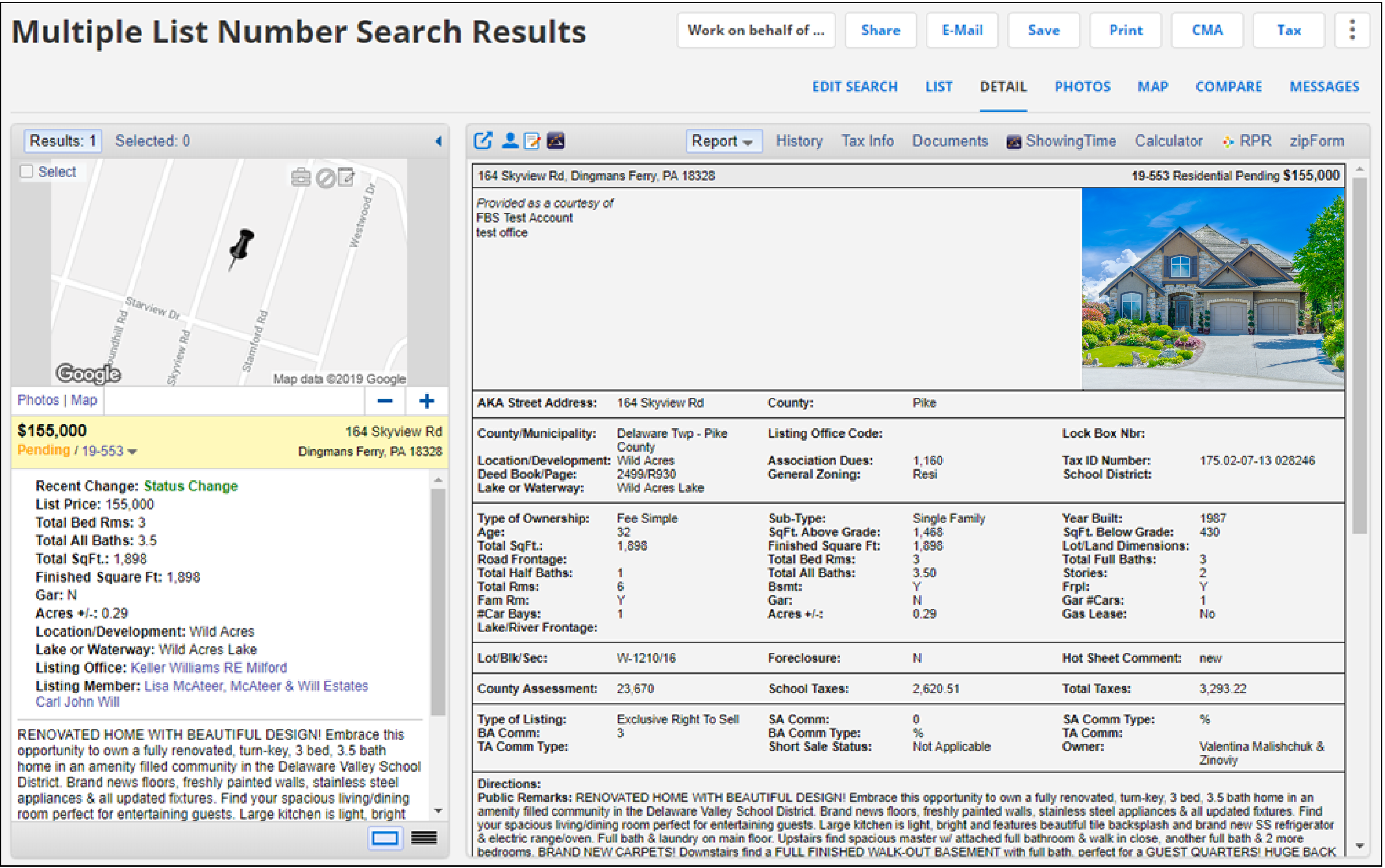
Why Are We Making These Changes
We received requests that you needed access to better information when receiving listing emails from other members so we made it happen in response to that feedback.
