*Available For Download On May 27th From Google Play.
We’re excited to announce that starting on May 27th, you will be able to offer your Android-using clients a dedicated app! Now all clients, regardless of device, will be able to easily connect and collaborate with you throughout their home search journey.
Who’s This App For?
This app is for homebuyers and requires an invitation from you (their Realtor).
This app is for homebuyers and requires an invitation from you (their Realtor).
Why Should You Ask Your Clients To Download This App?
It’s a mobile world and just like you, your clients are always on the go, especially during their home search journey. Just like the iOS version, we designed this app with your client relationships in mind. We even talk about what a great decision your clients have made by deciding to work with a licensed Realtor in our app store description – go check it out!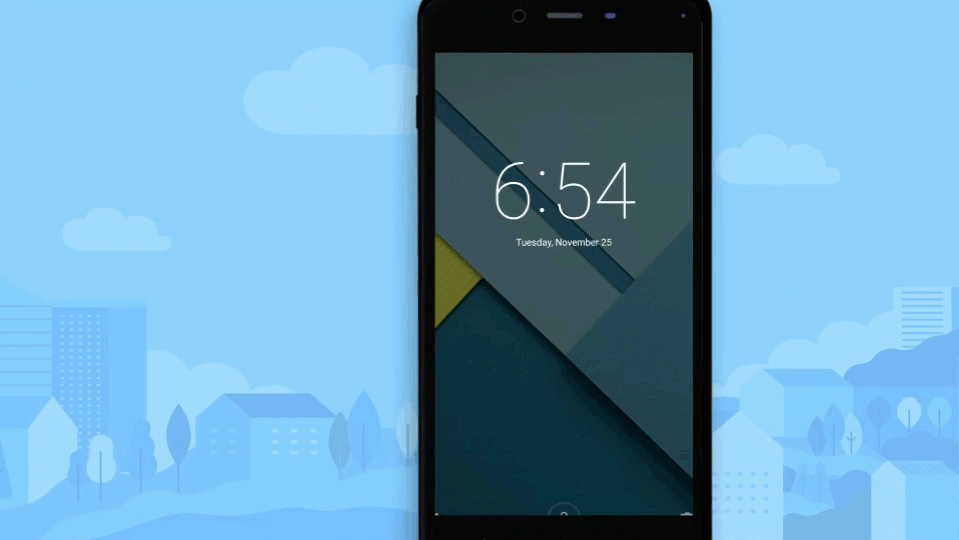
It’s a mobile world and just like you, your clients are always on the go, especially during their home search journey. Just like the iOS version, we designed this app with your client relationships in mind. We even talk about what a great decision your clients have made by deciding to work with a licensed Realtor in our app store description – go check it out!
Features You (& Your Clients) Will Love
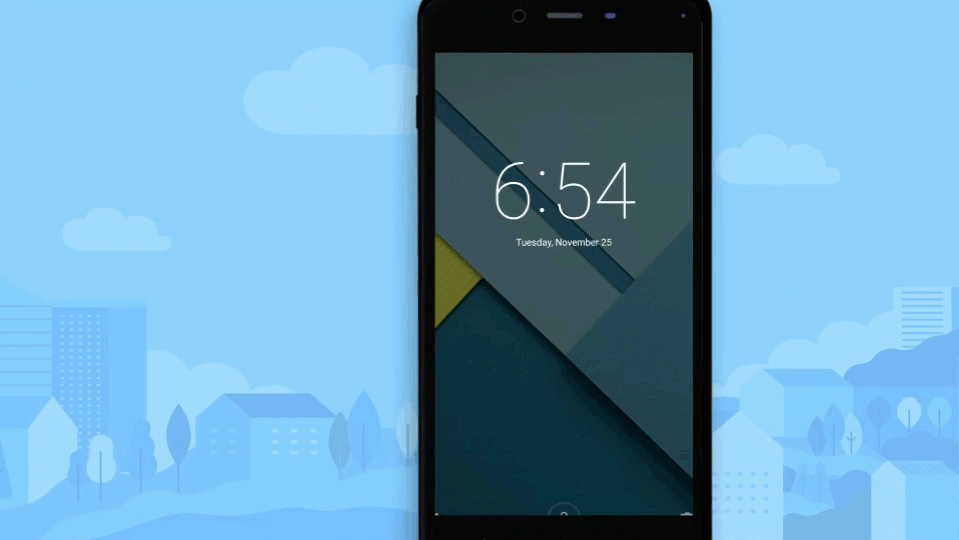
The Most Trusted Information Source (The MLS)
Android users have always been able to find accurate, reliable property information by visiting their portal using a mobile browser, but soon they’ll be able to access it in real time using their very own app!
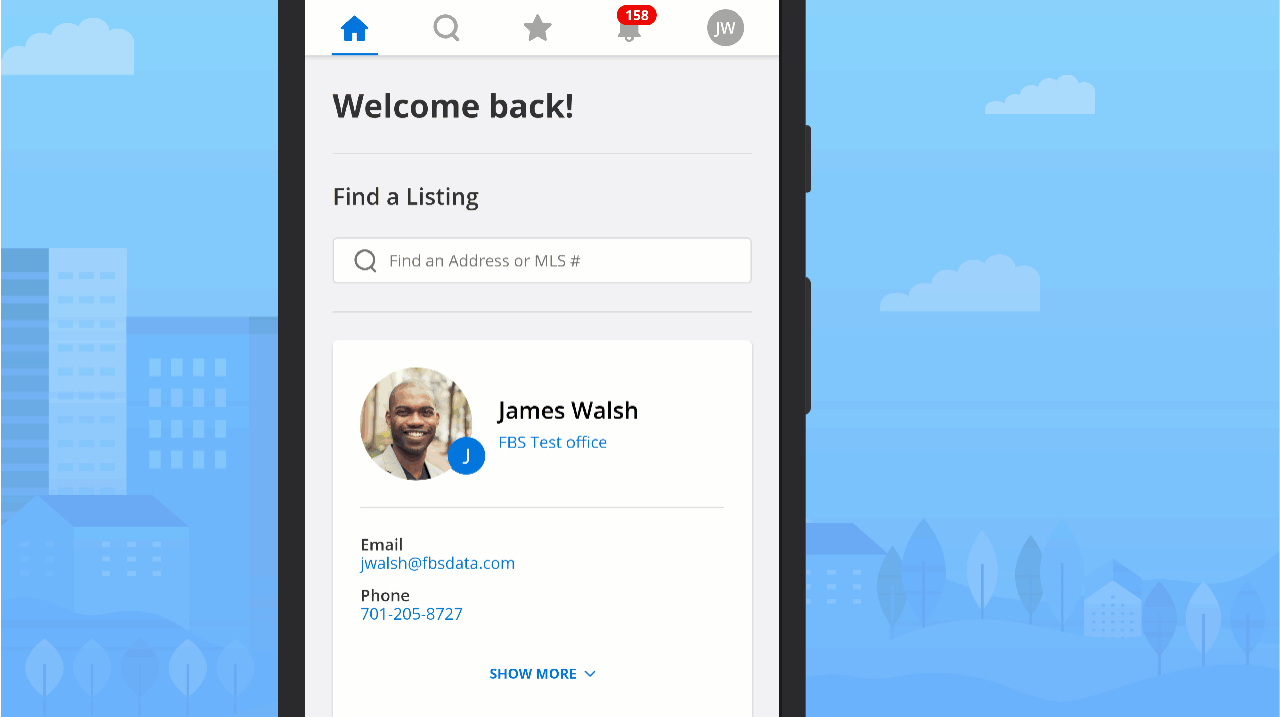
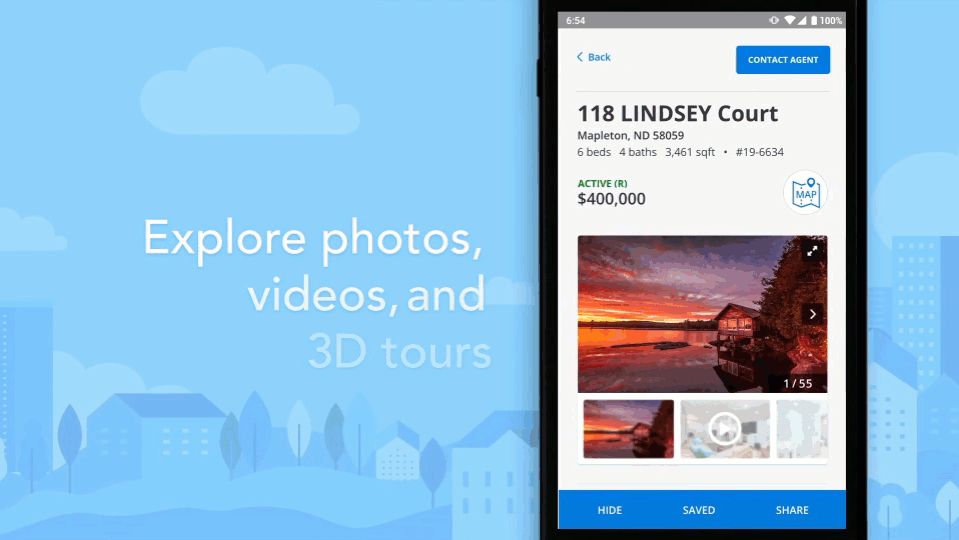
Android users have always been able to find accurate, reliable property information by visiting their portal using a mobile browser, but soon they’ll be able to access it in real time using their very own app!

Bringing You & Your Clients Together
Direct in-app messaging allows your clients to easily contact you to ask for more information or request a showing.
Direct in-app messaging allows your clients to easily contact you to ask for more information or request a showing.
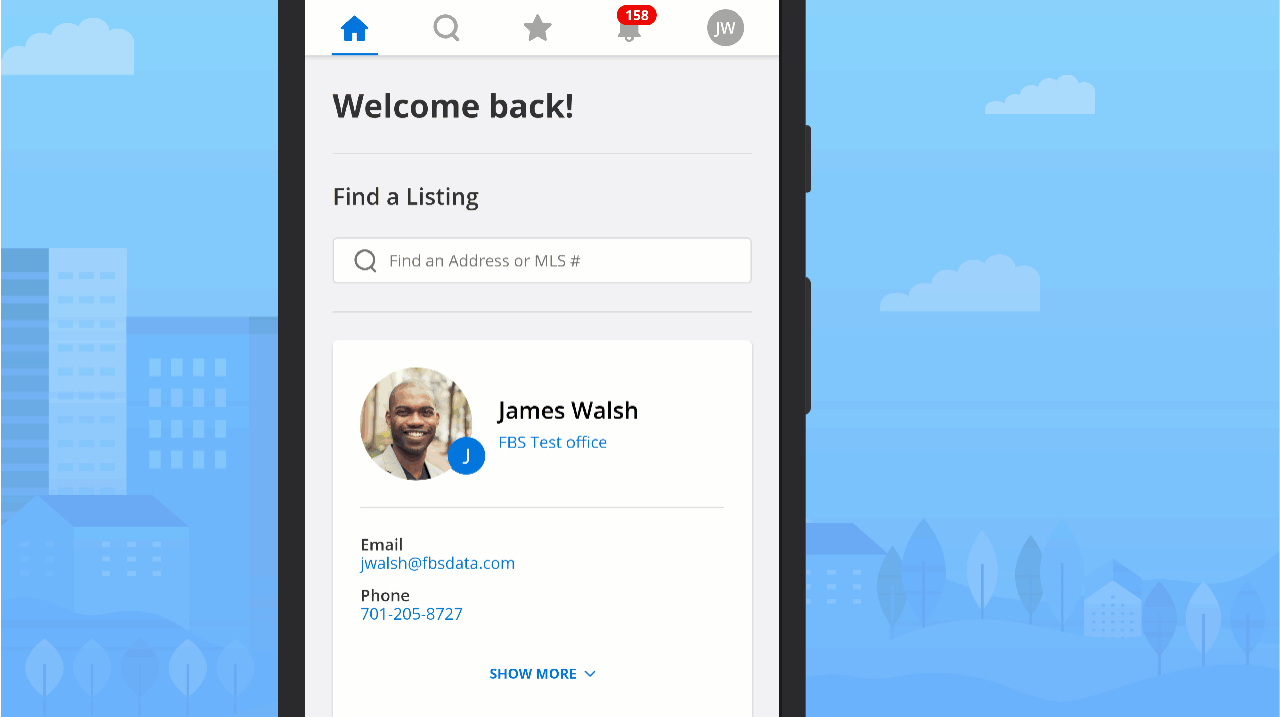
It’s All About Personalization
You’ll love providing your clients with a personalized app experience. They’ll see your branding and contact information right as they open their app, along with the tailored searches and listing collections you set up for them.
You’ll love providing your clients with a personalized app experience. They’ll see your branding and contact information right as they open their app, along with the tailored searches and listing collections you set up for them.
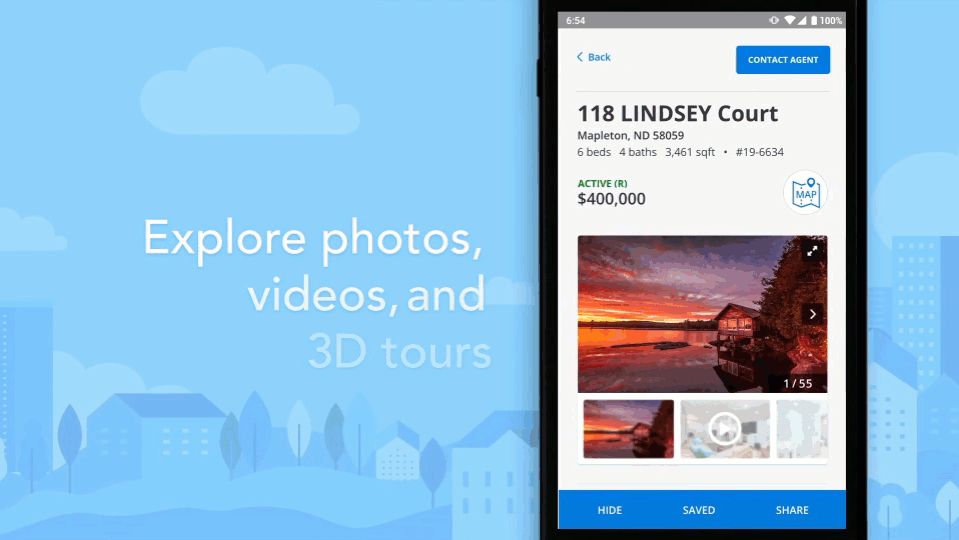
Easy To Use
Your clients will be able to easily swipe through photos, videos, or virtual tours, save and rank their favorite homes, and narrow down their search using filters or the map!
Your clients will be able to easily swipe through photos, videos, or virtual tours, save and rank their favorite homes, and narrow down their search using filters or the map!
Promote This App To Your Android-Using Clients Starting On May 27th!
If you want your Android-using clients to take advantage of the convenience of this app, tell them how to find it on the Google Play store!
How To Download the App:
- Go to the Google Play Store on your mobile device
- Type Flexmls in the search bar
- Download the Flexmls App (not the Flexmls Pro App)