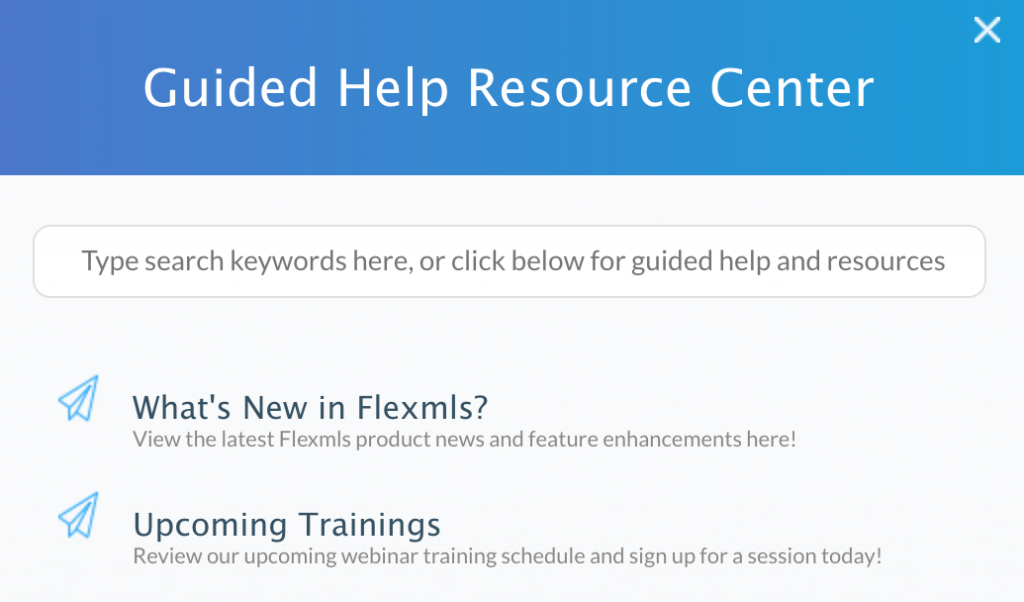Designed with you in mind. Whether you are completely new or Flexmls veterans, our new Guided Help Resource Center has something for everyone to increase your knowledge, at your own pace, and on your own schedule.
Find it in Flexmls under Guided Help right next to the Quick Launch bar. Check it out inside Flexmls.
Features You’ll Love
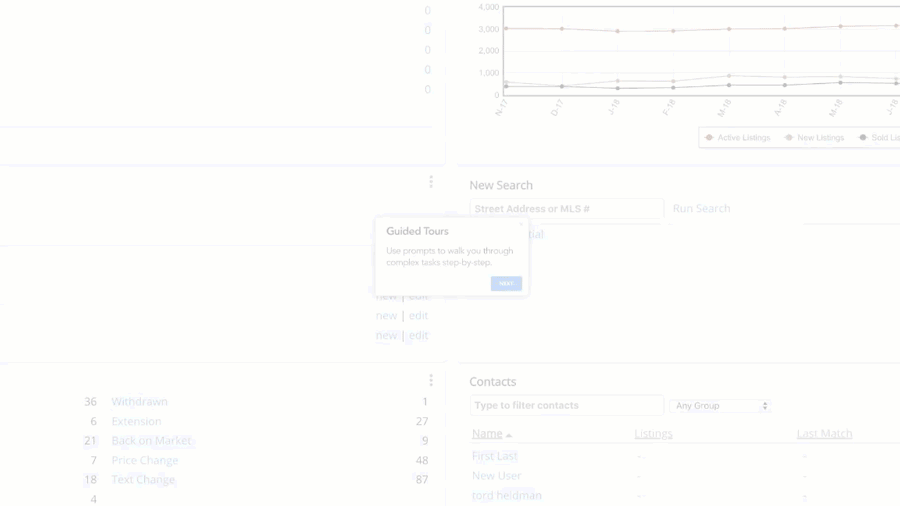
Guided Help Tours
You can say goodbye to waiting around for answers, or having to ask others what they want to know. Our guided help tours puts you in control! Now you can select a topic you’d like to learn more about and the Flexmls System will instantly start guiding you through the process, step-by-step.
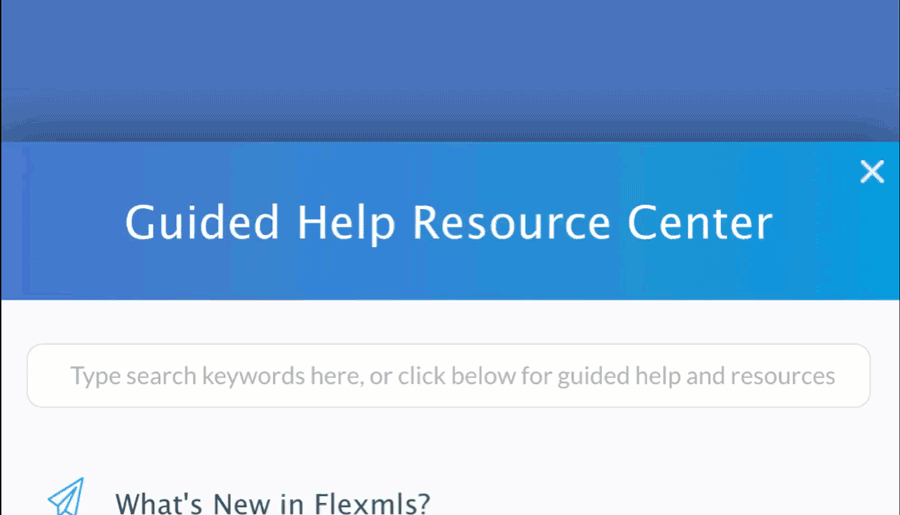
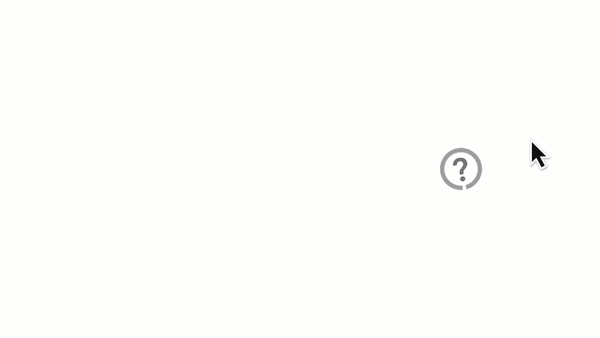
You will start noticing small question marks with a circle around them sprinkled throughout the Flexmls System. They’re small in size, but mighty in knowledge. You can click or hover on a smart tip to learn more about a particular feature. You can learn something new without even trying.