Tessera Reports are quick, one-page listing reports that are easy to create and edit on Flexmls Web. As part of our continuing efforts to improve them, on July 19th we are releasing a new template, the Summary Flyer which can display summary information for multiple listings per page.
When Will It Change
This new Tessera Report template will be available on July 19, 2018.
Who Will Be Affected
All users with the ability to create and edit Tessera Reports will have access to this new template.
What Will Change
To create a new Summary Flyer, use the Menu to find and select My Reports. Select New and choose the Tessera Report option. Click on the Summary Flyer template to create a new report.
The top container displays your branding information. Click on the container to edit the fields that will display – your Name will always be included in the branding.
The second container controls the fields that will display for the listings in the report. Click on the container to add and edit which fields will appear.
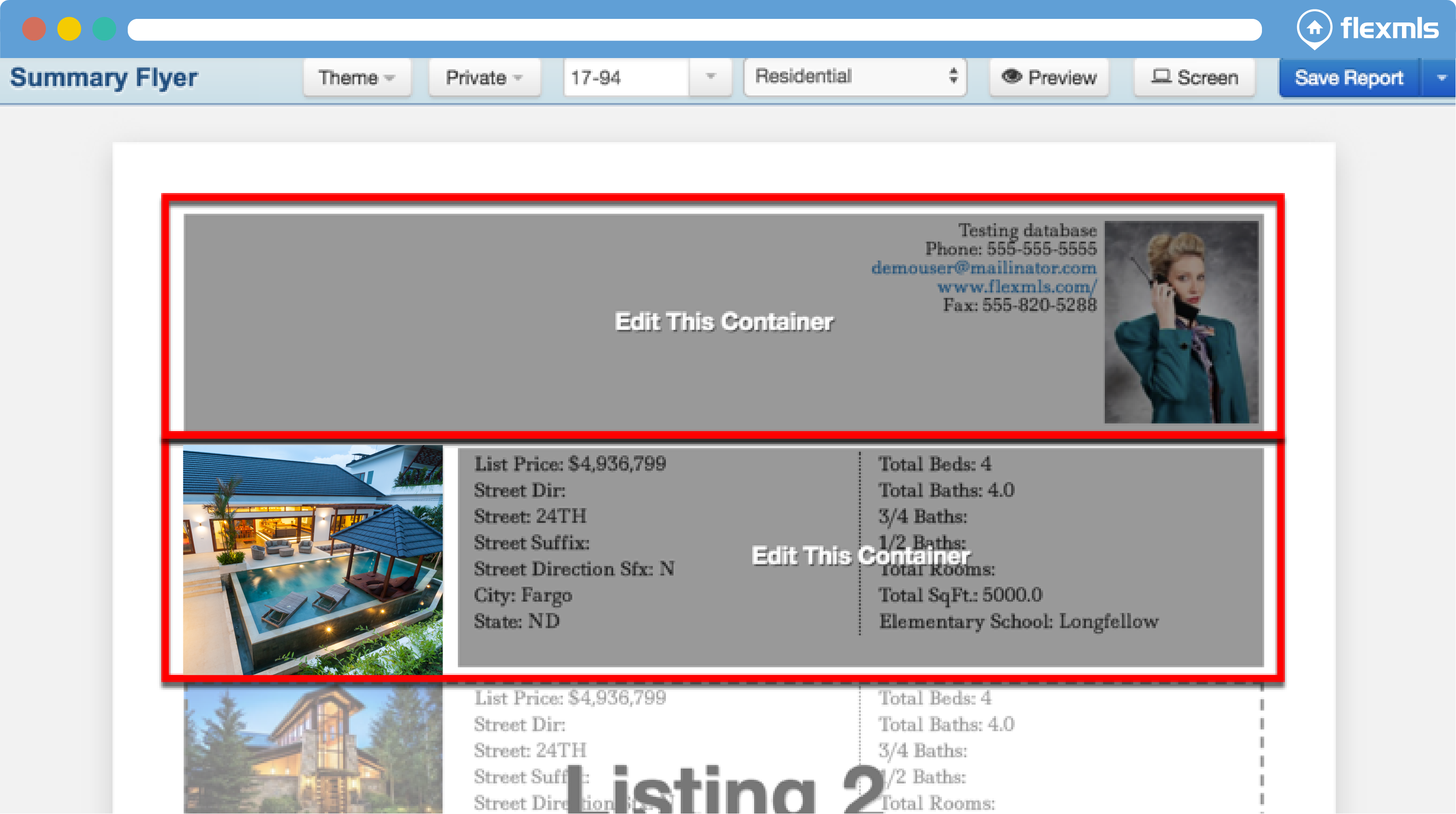
Save the changes and you will be able to use the report when emailing, printing, and viewing listings. When printing the report, the first page will show the branding container and five listings, and each additional page displays up to six listings.
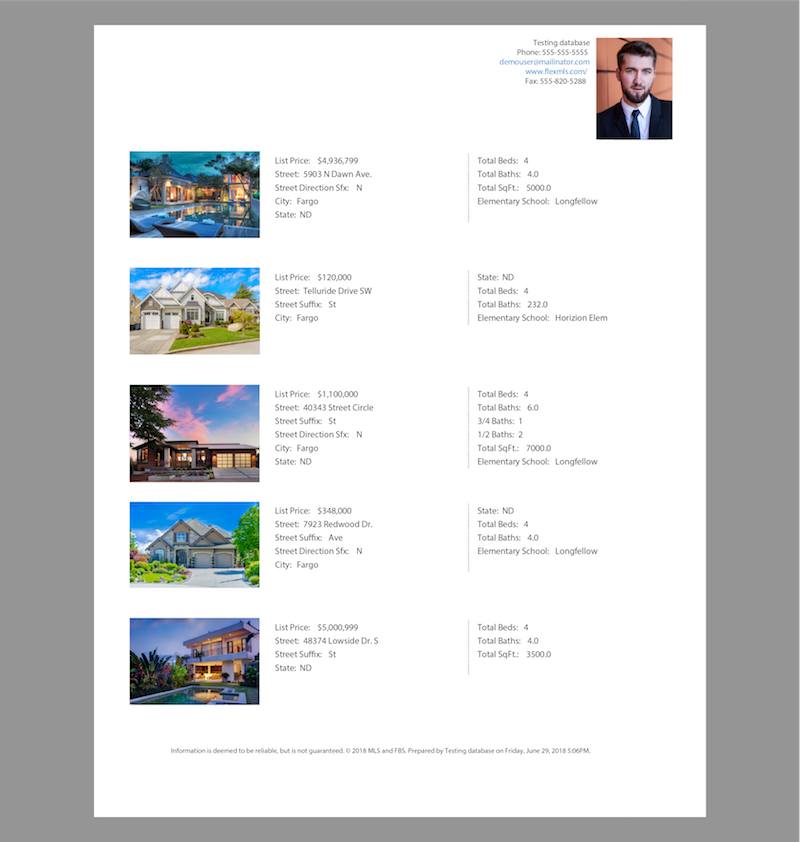
Why Are We Making These Changes
The ability to create a summary report that can be used to display multiple listings per page makes the Tessera Reports even more versatile. This change is part of an ongoing effort to improve Tessera Reports and ensure that they meet the needs of agents and brokers.