Starting on May 30th, everything you loved about the Map Search will be consolidated into Quick Search to help optimize your search experience in Flexmls Web.
When Will It Change
These updates will be available on May 30, 2019.
Who Will Be Affected
All users who have access to the Quick Search and Map Search functions in Flexmls Web will see these changes.
What Will Change
Currently, you can start nearly identical search processes from the Quick Search and Map Search menu items in Flexmls Web. The major difference is that in the Map Search, the map view is displayed by default when you are entering search criteria.
With this change, the separate Map Search option will be removed from the Flexmls menu and the map will become the default view on the Edit Search tab. When you click Quick Search, the map view will be displayed by default next to the search criteria. If less than 1,000 listings are found, they will automatically appear on the map. If more than 1,000 listings are found, a pop-up message will show the number of results. To view the listings on the map, click the View on Map button on the message. If you prefer to view the results in a list instead, you can click the List tab.
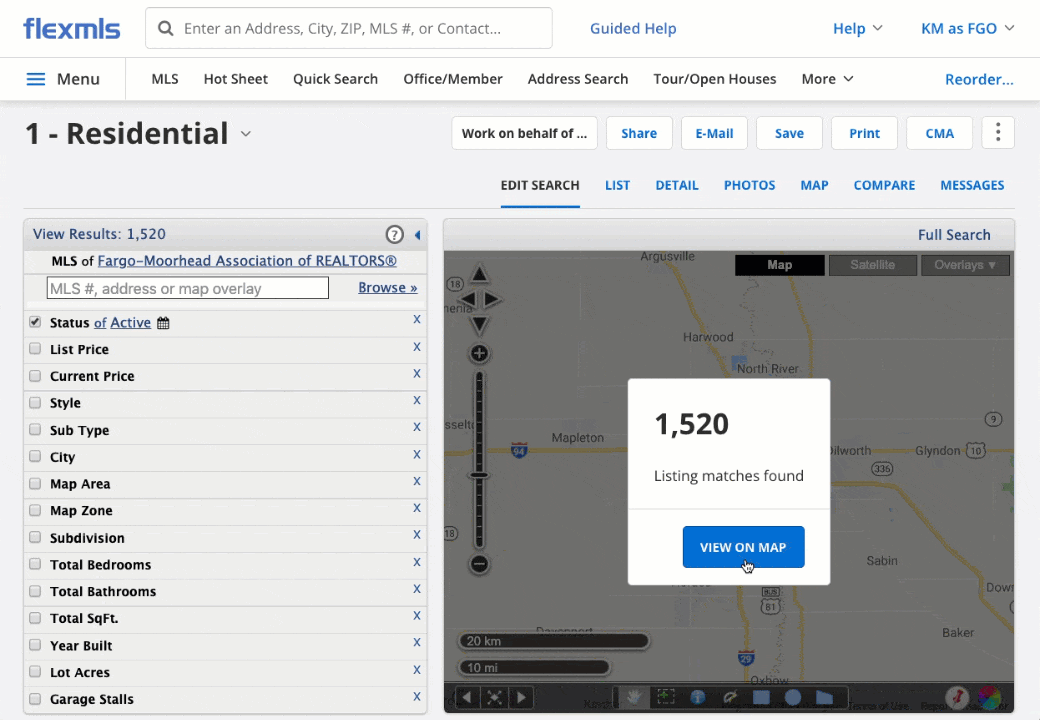
The map view will also be displayed when you click the Edit Search tab when viewing search results. In addition, the search criteria pane will be collapsible, allowing you to use more of the screen to view the map.
Why Are We Making These Changes
Combining the two search options increases the visibility of the map search and simplifies the experience by reducing the number of menu items to choose from. These changes are part of a larger initiative to modernize the look and feel of Flexmls. By doing so, we’ll provide you with a Flexmls System that matches your business workflow, a more modern interface, and a more consistent Flexmls experience across pages and devices.