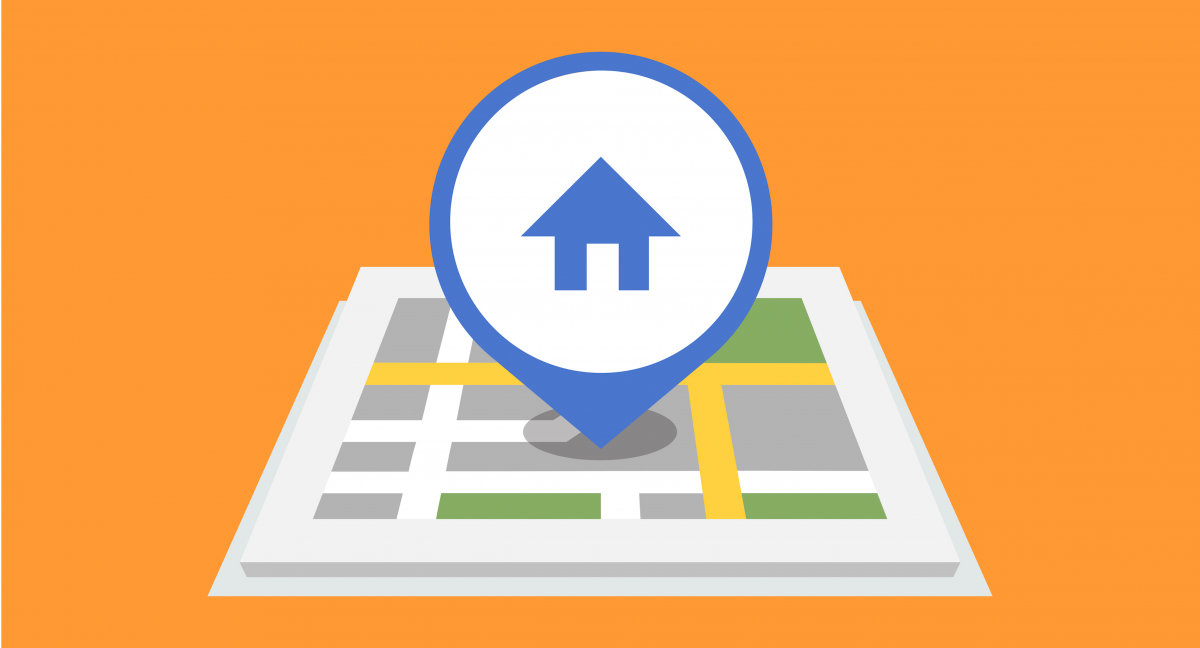The map view on the Edit Search tab of Quick Search now adjusts automatically if a location is specified in the search criteria.
When Will It Change
This update is available now.
Who Will Benefit
All users who work with Quick Search will benefit from this change.
What Will Change
Previously, when you changed Quick Search criteria on the Edit Search tab, the default map view was displayed, regardless of the location of search results. If results were outside the default area, you would need to pan the map or change the zoom level to find your listings.
With this change, if you specify a location in your search, the map view adjusts to the area where the search results are located. The zoom level also adjusts to an appropriate level to clearly display the listing icons. If no location is specified in the search, then the default map view determines the area that is displayed.

Why Are We Making These Changes
You told us that you prefer the responsive map that is available elsewhere in Flexmls. We’re making these changes as a result of your feedback.