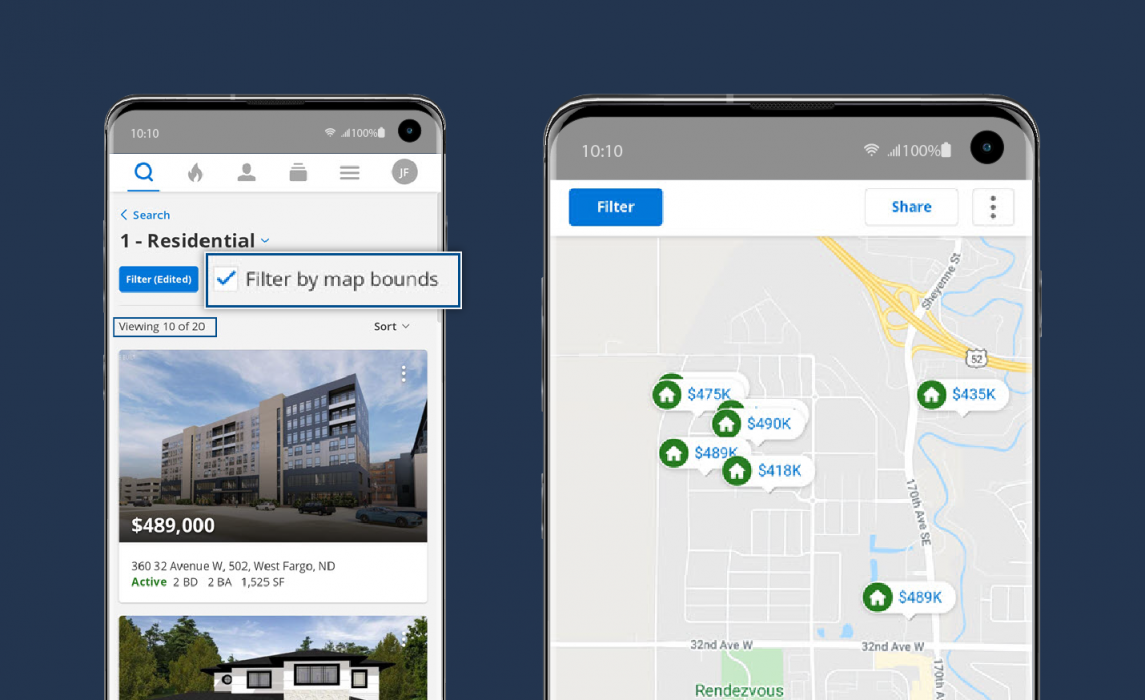We’re excited to announce a new search results enhancement on the Flexmls For Real Estate Pros Android App and the Flexmls Mobile website (m.flexmls.com). We’ve added a Filter by map bounds check box and when checked, only the listings that are currently visible on the map will be displayed in the list. If you click on the map and zoom in or out, the number of listings in the Photos and List views will change. When you uncheck the Filter by map bounds, your List view will show all results, not just those displayed on the Map view.
When Will It Change?
This update is available now.
What Has Changed?
Previously, search results on mobile were automatically restricted based on the visible map area. Unmapped listings or listings that fell outside of the map boundaries were not included in the Photos or List views. With this change, you control whether search results are restricted based on the map.
We’ve added the Filter by map bounds check box on the mobile search results page. When the box is not checked, all listings that meet the search criteria are included in the Photos view and List view.

When you click the Filter by map bounds check box, only the listings that are currently visible on the map will be displayed in the list. If you click on the map and zoom in or out, the number of listings in the Photos and List views will change.