Starting on September 20th, whenever you create a new subscription, the notification options will be defaulted to the same selections you made the last time you set up a subscription in Flexmls Web. Defaulting to the most recently selected options makes setting up a subscription faster and more convenient.
When Will It Change
This update will be available on September 20, 2018.
Who Will Be Affected
This update will be available for all users when creating new subscriptions in Flexmls Web.
What Will Change
Whenever you create a subscription in Flexmls Web, the selected options under the Send notification of new listings to setting, will be saved. The next time you create a new subscription, it will default to using your most recent selections.
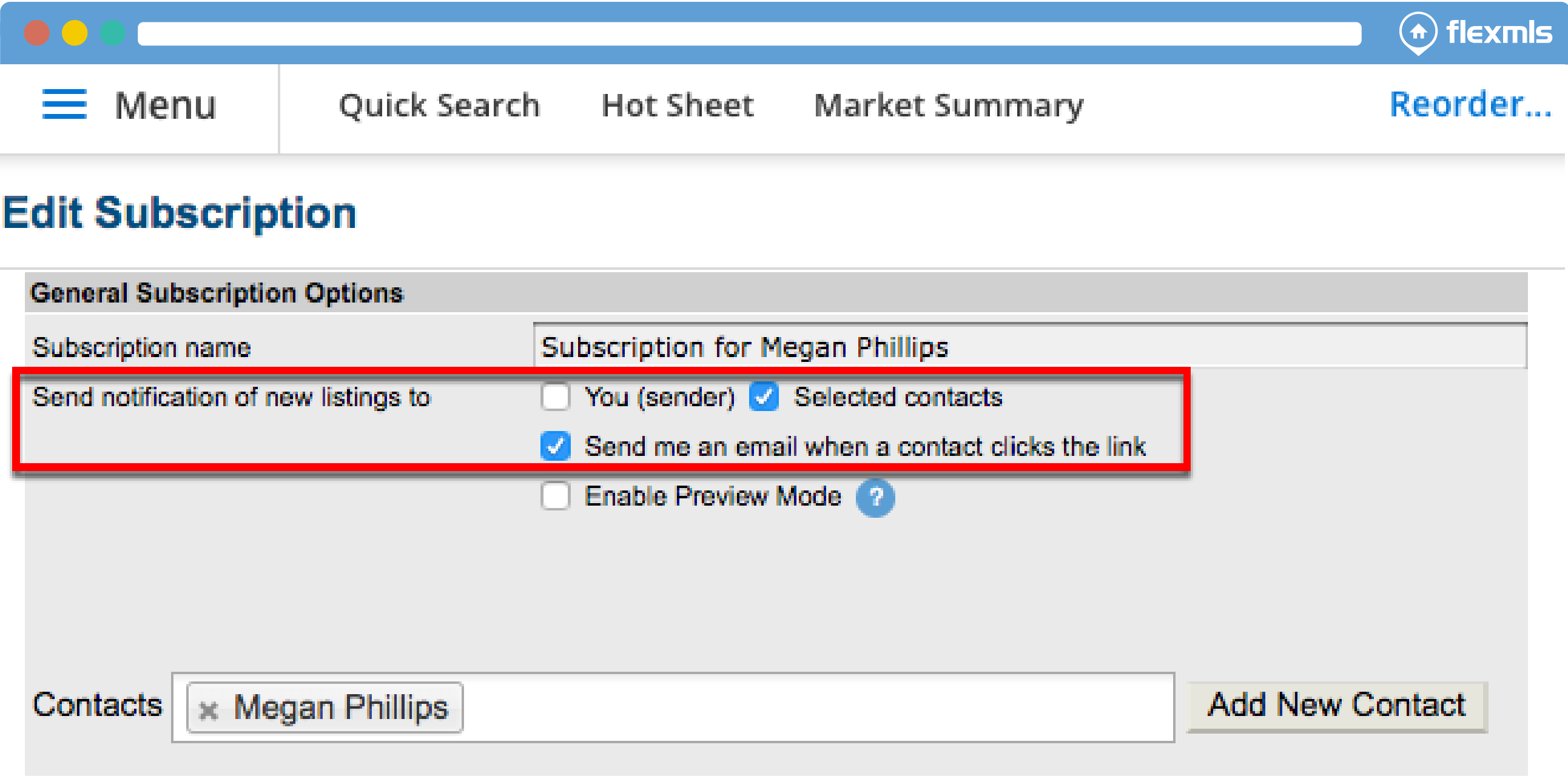
In the example above, the options to send listing updates to Selected contacts and Send me an email when a contact clicks the link are selected. The next time you start a new subscription, the same options will be selected by default.
Please Note: the option for Enable Preview Mode is not included with this update; instead, it will always default to unchecked. Additionally, if you check Preview Mode, then none of the other notification selections will be saved as defaults for new subscriptions. This is because using Preview Mode automatically makes certain selections about the recipients–those selections will not become the default for new subscriptions.
As before, there are four options under the Send notification of new listings to set:
- You (sender) – You will receive an agent copy of the listing updates;
- Selected contacts – The contacts listed in the Contacts bar will receive listing updates;
- Send me an email when a contact clicks the link – When a contact clicks the link in the subscription, you’ll receive a notification that they’ve viewed the listing updates;
- Enable Preview Mode – You must approve listings before they are sent to your contact. Note: this option will always be unchecked by default. You must manually enable it on a per-subscription basis if you wish to turn it on. No notification options will be saved as defaults for new subscriptions when you use Preview Mode.
Why Are We Making These Changes
This change makes it easier to set up a subscription. Currently, many agents need to customize the notification settings each time they set up a subscription. With this new improvement, the system remembers the options you selected previously, so it will take fewer clicks to set up subscriptions.
