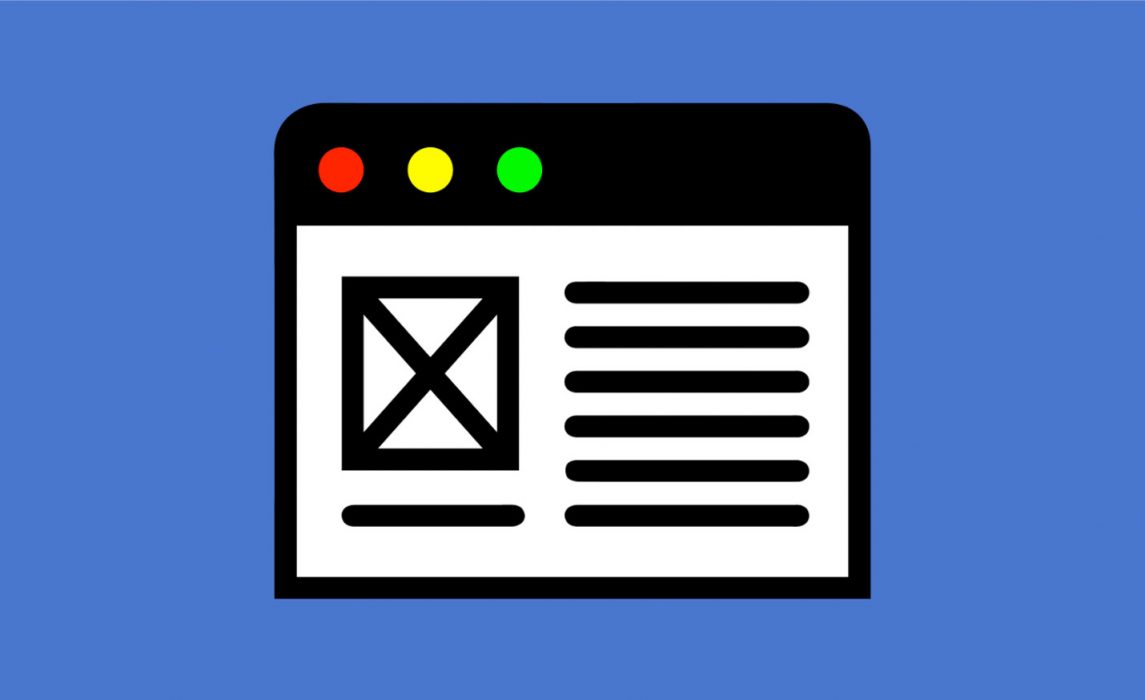Starting on July 19th you’ll see a new, user-friendly interface when you are editing incomplete listings on Flexmls Web. This update reflects the same styling recently released for the Change Listing screen, keeping the look of the pages consistent regardless of whether you’re editing an active listing or an incomplete listing. This change only affects the user-interface; it does not change any existing functionality.
When Will It Change
This update will be available on July 19, 2018.
Who Will Be Affected
All users with access to the My Incomplete listing page will receive this update.
What Will Change
The My Incomplete listing screen in Flexmls Web will keep all of the previous functionality, but it will have a new layout that responds to your screen size and has the same look and feel as the Change Listing screen.
To access your incomplete listings, use the Menu to find and select My Incomplete. Select a listing and click Edit.
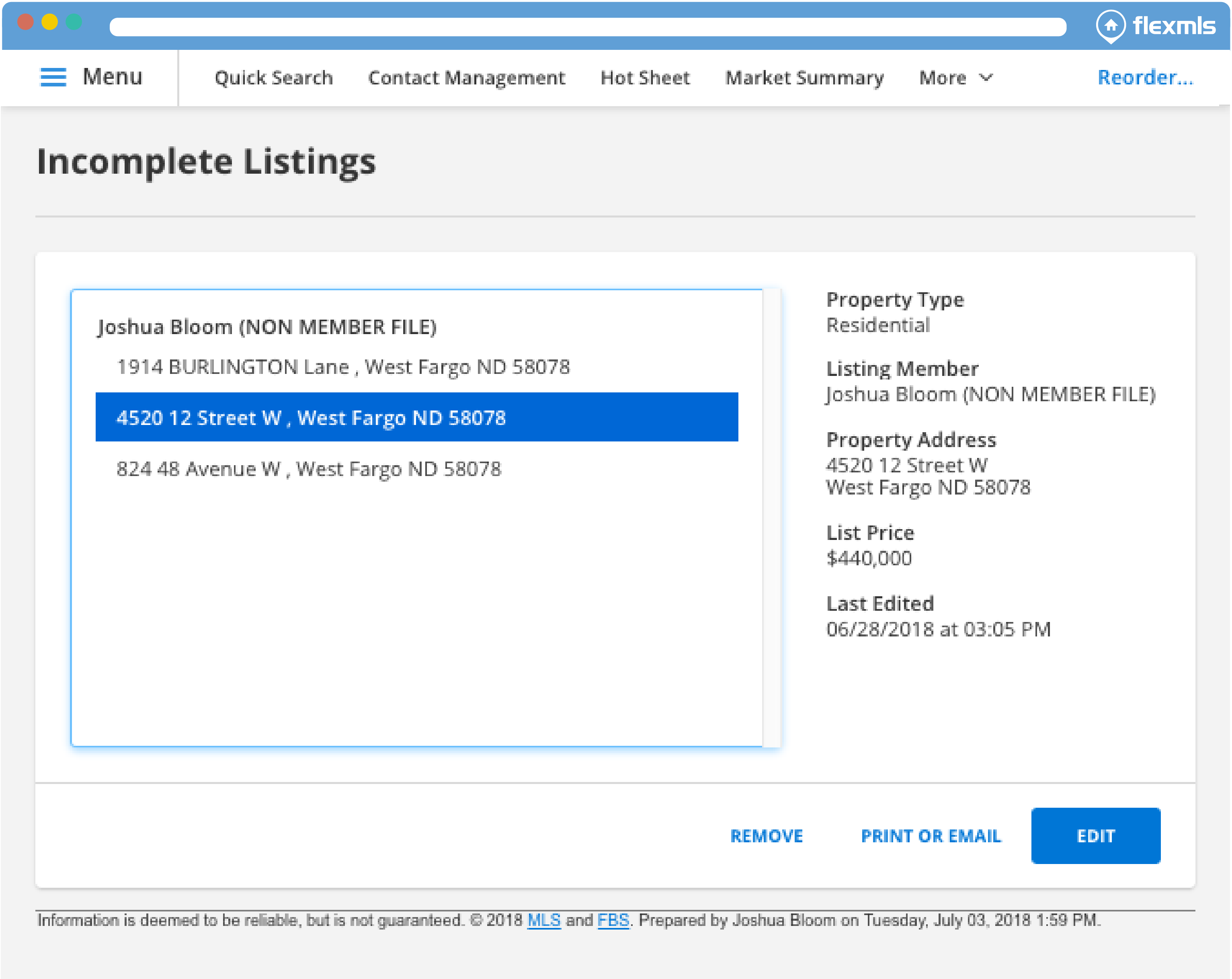
The incomplete listing screen now has the same styling as the Change Listing screen.
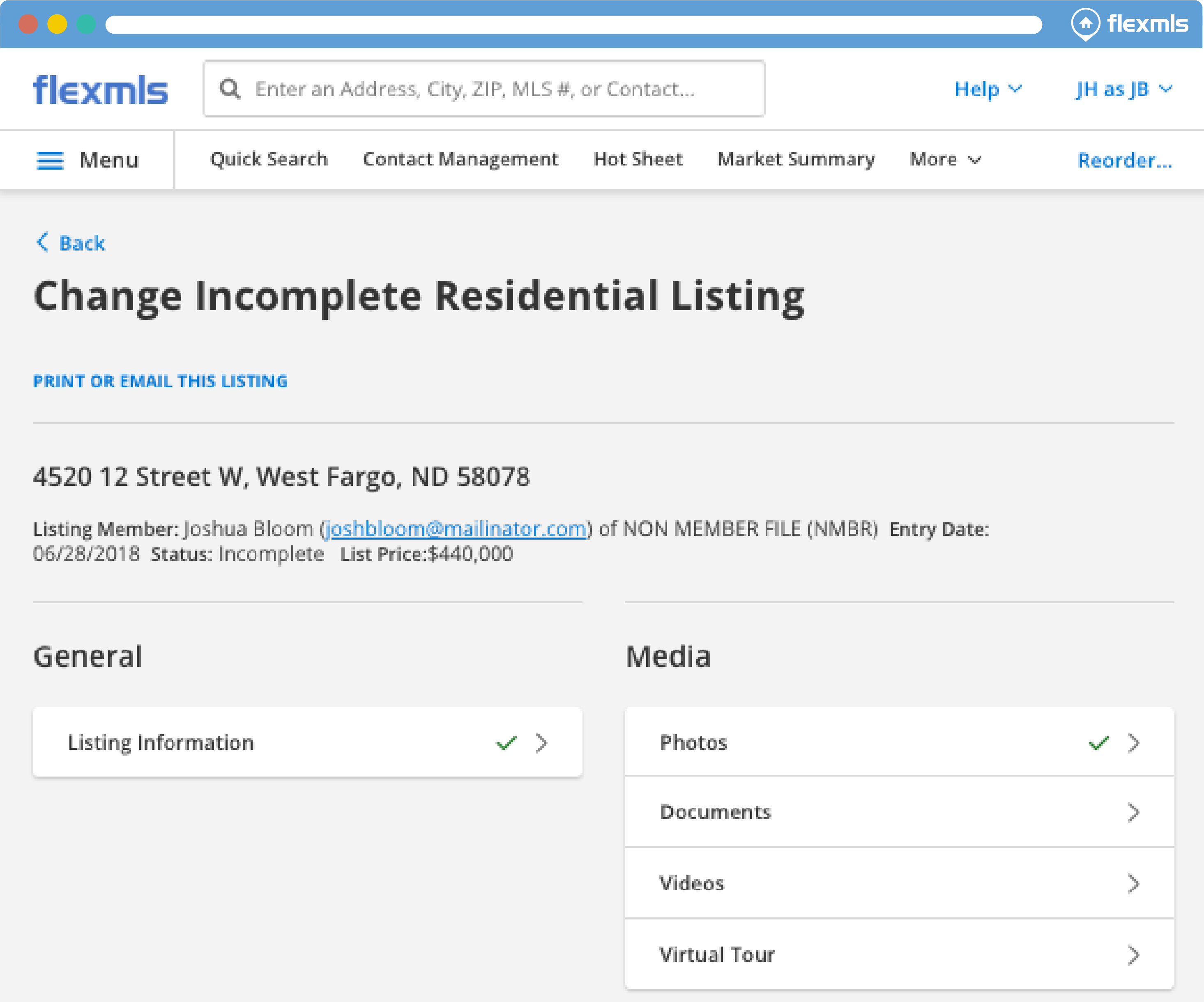
Just as before, you can add photos, documents, videos and virtual tours to the incomplete listing. To add the listing, click on Listing Information, finish entering the required fields, and click the Add Listing button when you are ready to add it.
If you want to edit a different incomplete listing, click the Back link at the top of the screen to go back to the My Incomplete page and select a different incomplete listing.
Why Are We Making This Change
This change is part of an ongoing initiative to modernize the look and feel of Flexmls Web to make it easier to use.