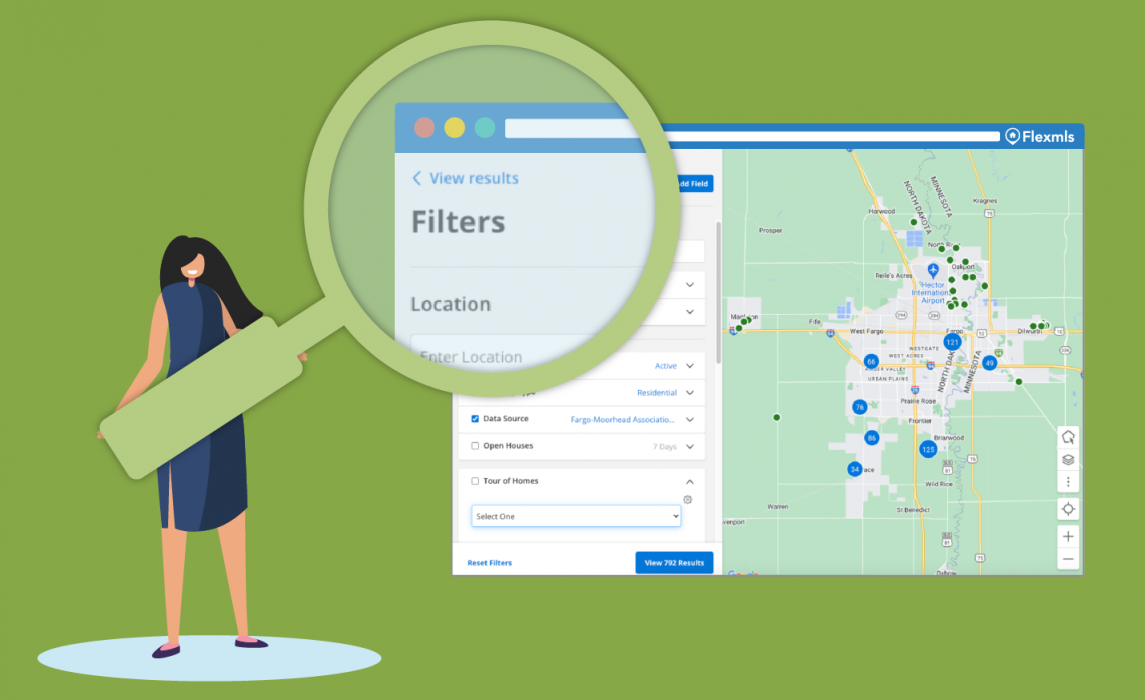We are focused on an enhanced user experience on mobile, allowing you to search faster and more easily. You may have noticed some recent enhancements when searching on the Flexmls for Real Estate Pros Android App and the Flexmls Mobile website (m.flexmls.com). Check out some of the updates below!
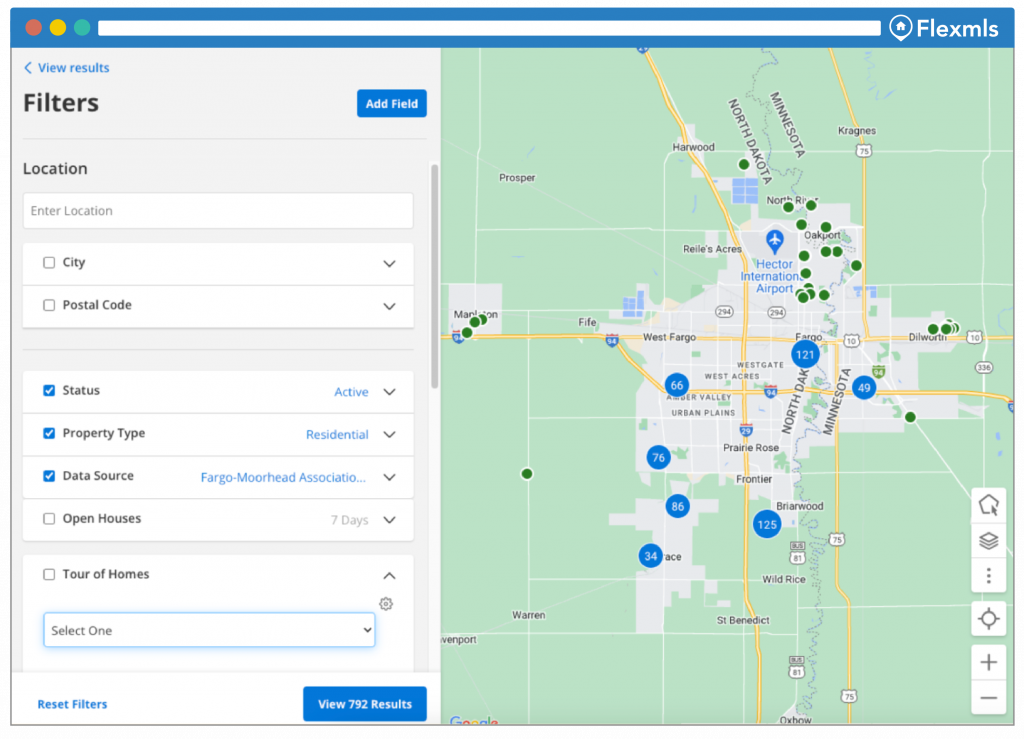
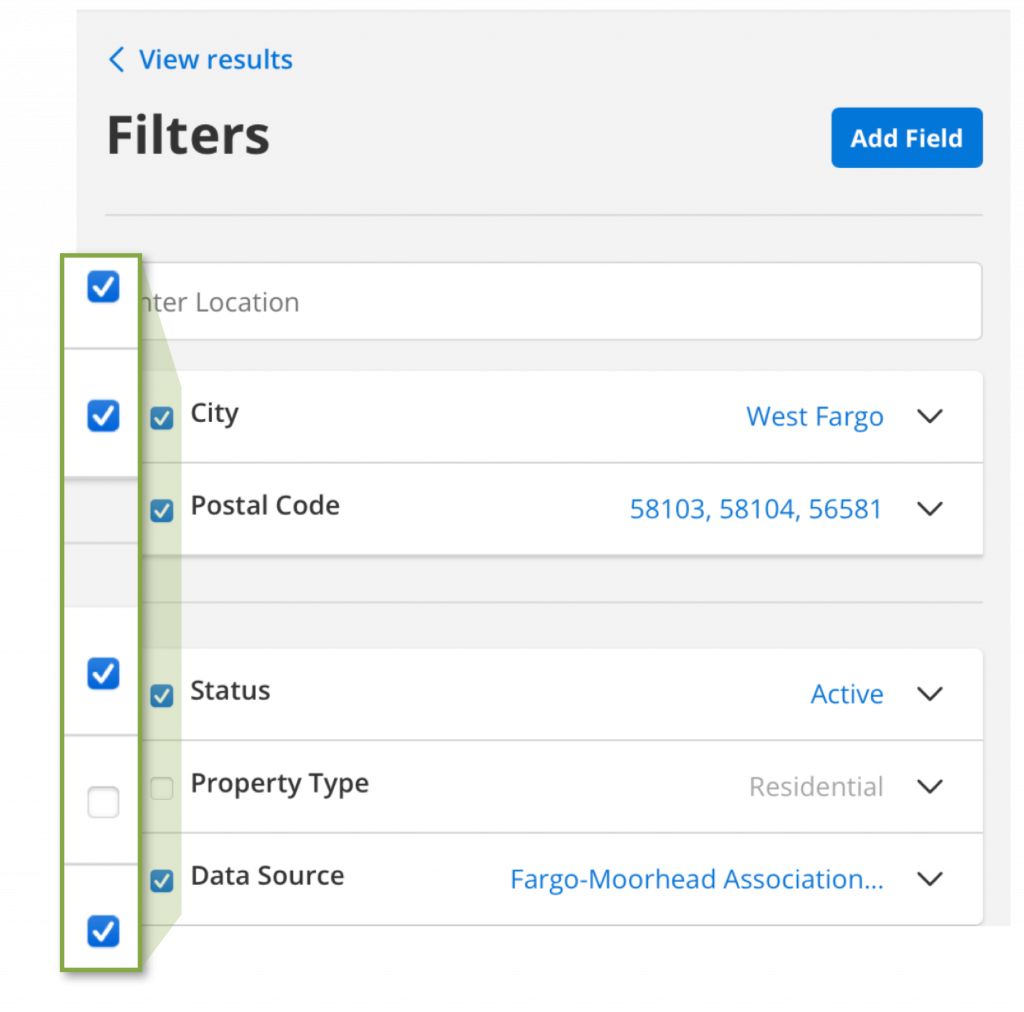
Filters are now organized into sections based on relevance (e.g. all location filters are grouped together). Use the checkboxes to modify your search using multiple filters at once. Unchecked boxes will not filter or affect search results. In this example Property Type of Residential is disabled and will not affect results.
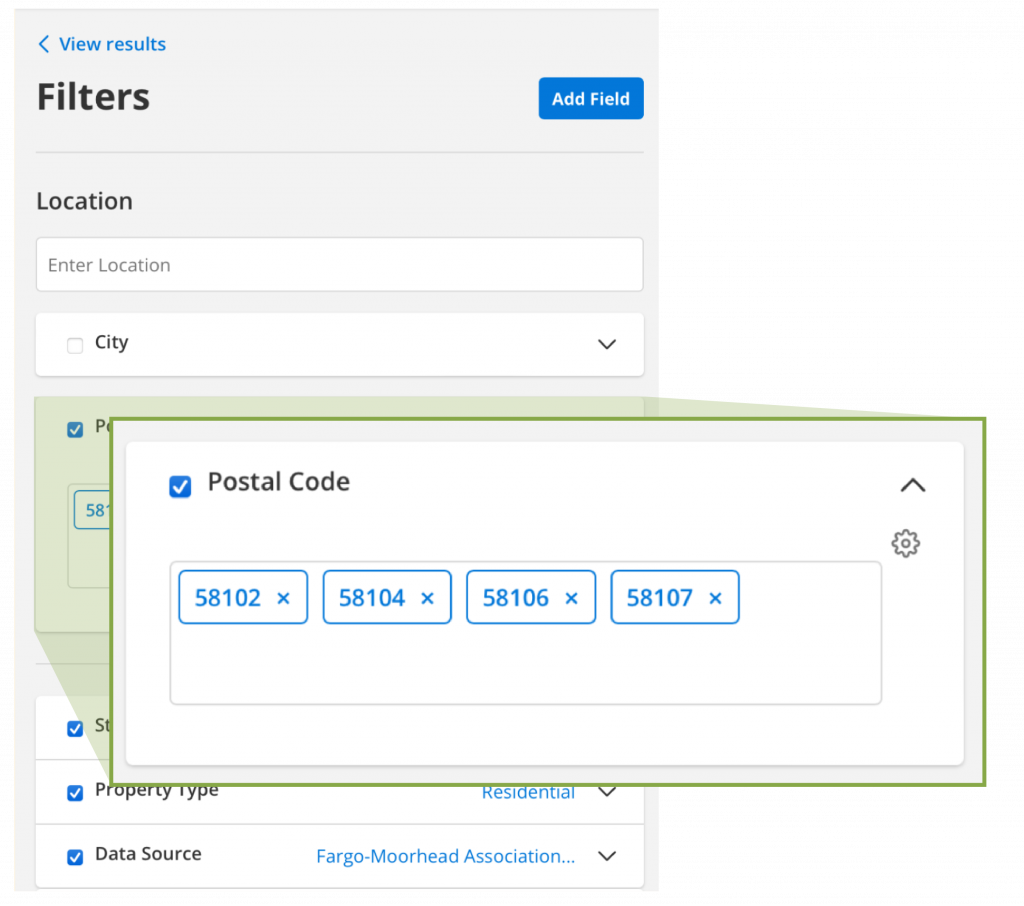
Expand or collapse a field to declutter the interface and only show filters relevant to your search.
The “Add Field” button now scrolls when you scroll making it easy to add a field at any point.
All of these updates provide a more intuitive workflow when searching on mobile. You can filter results before displaying your listings, modify your search criteria without disrupting your workflow, and more easily customize the interface with the filters that you use the most. We hope this new workflow helps you search quickly and easily!