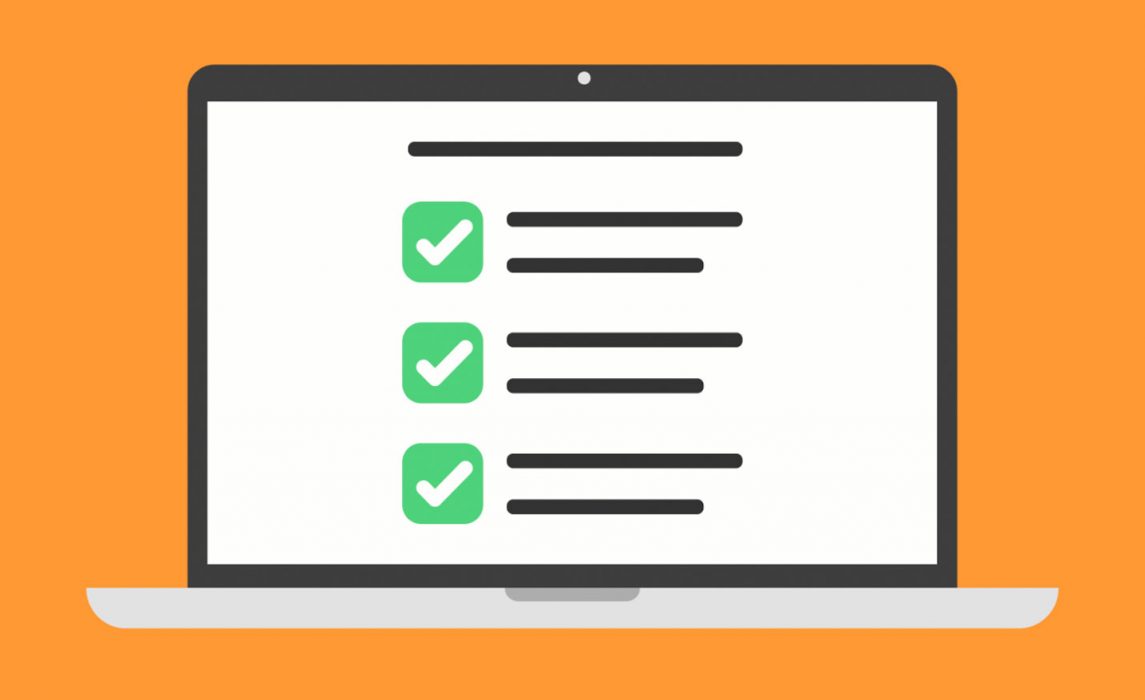Starting on August 9th, when you view an office or member record on the Office/Member search screen, you’ll be able to select exactly which statuses and off market dates you’d like to see when using the View Listings option (as allowed by your MLS). This will improve your ability to look up a member and quickly access their listings from the Office/Member search screen on Flexmls Web.
When Will It Change
This update will be available on August 9, 2018.
Who Will Be Affected
If you can currently search for a member’s listings from the Office/Member search screen, you’ll receive the ability to select specific statuses and off market dates.
If your MLS does not currently allow the View Member Listing Options from the Office/Member search, this update won’t be available and you will see no changes in the current behavior.
What Will Change
Use the Menu to find and select the Office/Member search. When you select an office or member, the View Member Listing Options panel will include options allowing you to select specific statuses and off market dates.
Select whether you want to see listings where the selected member is the Listing, Co-Listing, Selling, and/or Co-Selling member, and then select which statuses and off market dates you’d like to include. The statuses of Active, Pending, and Active/Pending with Contingency (where applicable) are selected by default.
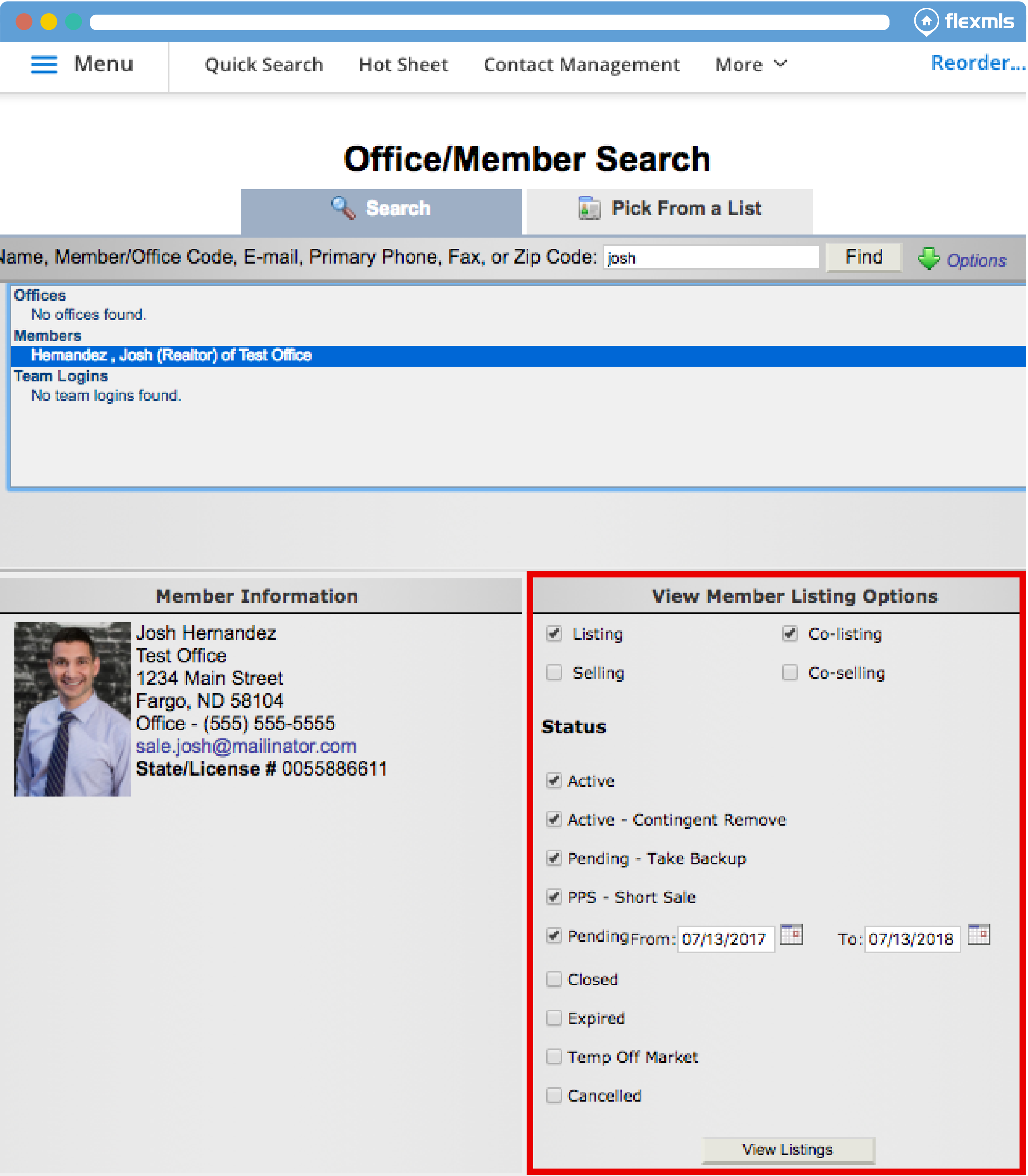
Once you’ve made your selections click the View Listings button to view the results.
Note: If your MLS does not currently allow Closed listings to be viewed from the Office/Member search screen, that behavior will not change: there will not be an option to view Closed listings.
Why Are We Making These Changes
This improvement makes it more convenient to look for listings by allowing you to search for specific statuses directly from the Office/Member search screen.