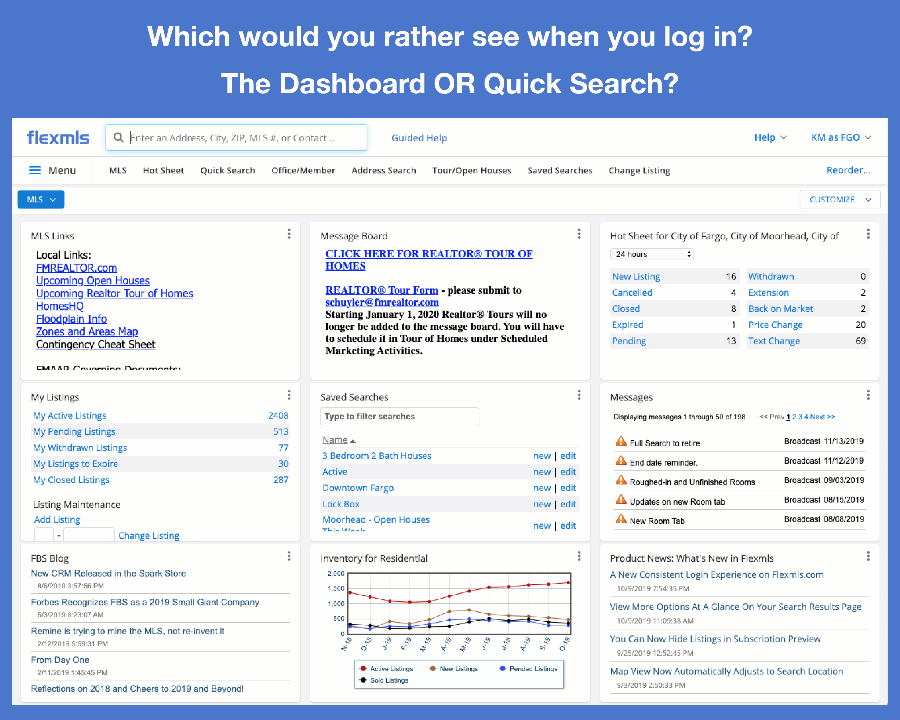Starting December 5, you will be able to set Quick Search as your Flexmls homepage instead of your default Flexmls Dashboard in Flexmls Web (if allowed by your MLS). We know that you spend much of your time in Flexmls searching for properties. This change will allow you to bring your primary task to the forefront.
A new option, First page viewed after login, will be added to the General Preferences page.
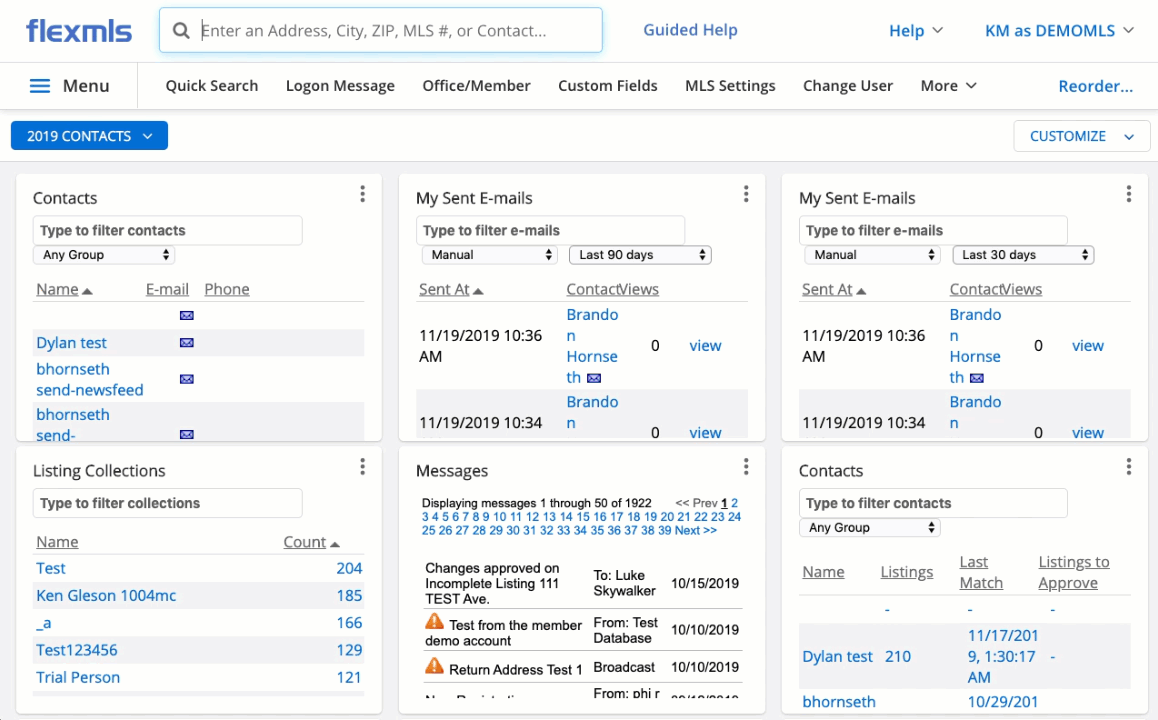
You can still access the default Dashboard by clicking on the Flexmls logo in the upper left corner of the screen. All dashboards can also be accessed via the Menu in Flexmls.