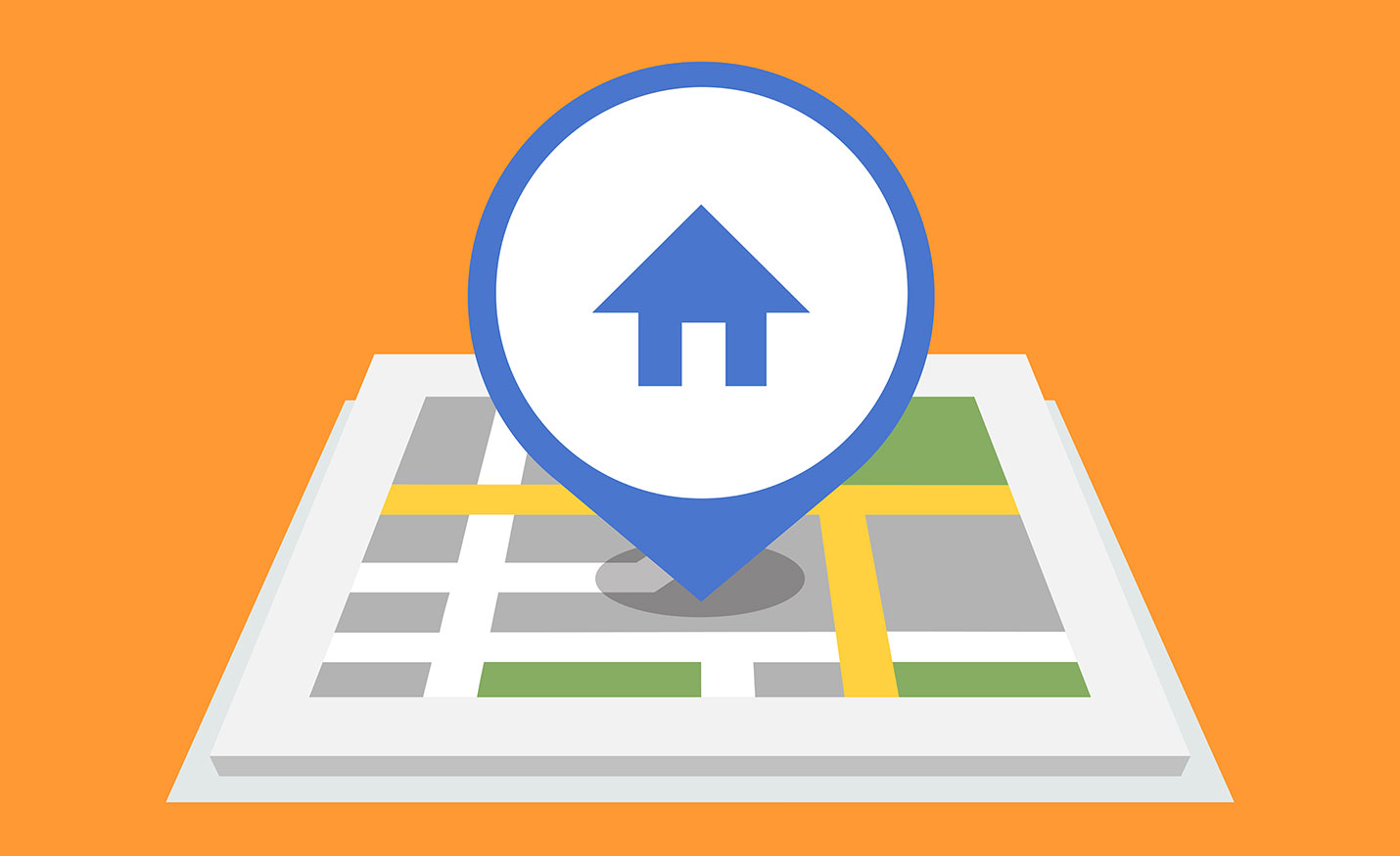If you use a mobile device (Flexmls Pro for Android, Flexmls Mobile Web, or the Flexmls Portal) to access Flexmls you will be excited to hear that we’ve made the maps on your devices more responsive for you and your clients.
When Will It Change
This update became available on May 14, 2019.
Who Will Be Affected
Members who use the Flexmls Pro Android app or mobile website and clients who view the Flexmls Portal on a mobile device will notice these updates.
What Will Change
Previously, when a mobile user viewed listings on the map, the map display area was determined by that user’s current location. If the user searched for listings outside of their current location, they would need to pan the map or change the zoom level to find their listings. If location services were turned off on the mobile device, the default map area for the MLS was displayed, even if search results were displayed off the map.
With this change, the map view will adapt to the user’s search.
- If the user specifies a location in their search, the map view adjusts to the area where the search results are located. The zoom level will also adjust to an appropriate level so that listing icons are clearly displayed.
- If no location is specified in the search, the default map view determines the area that is displayed.
As always, if location services are turned on for the device, the My Location (crosshairs) button can be used to recenter the map on the user’s current location.
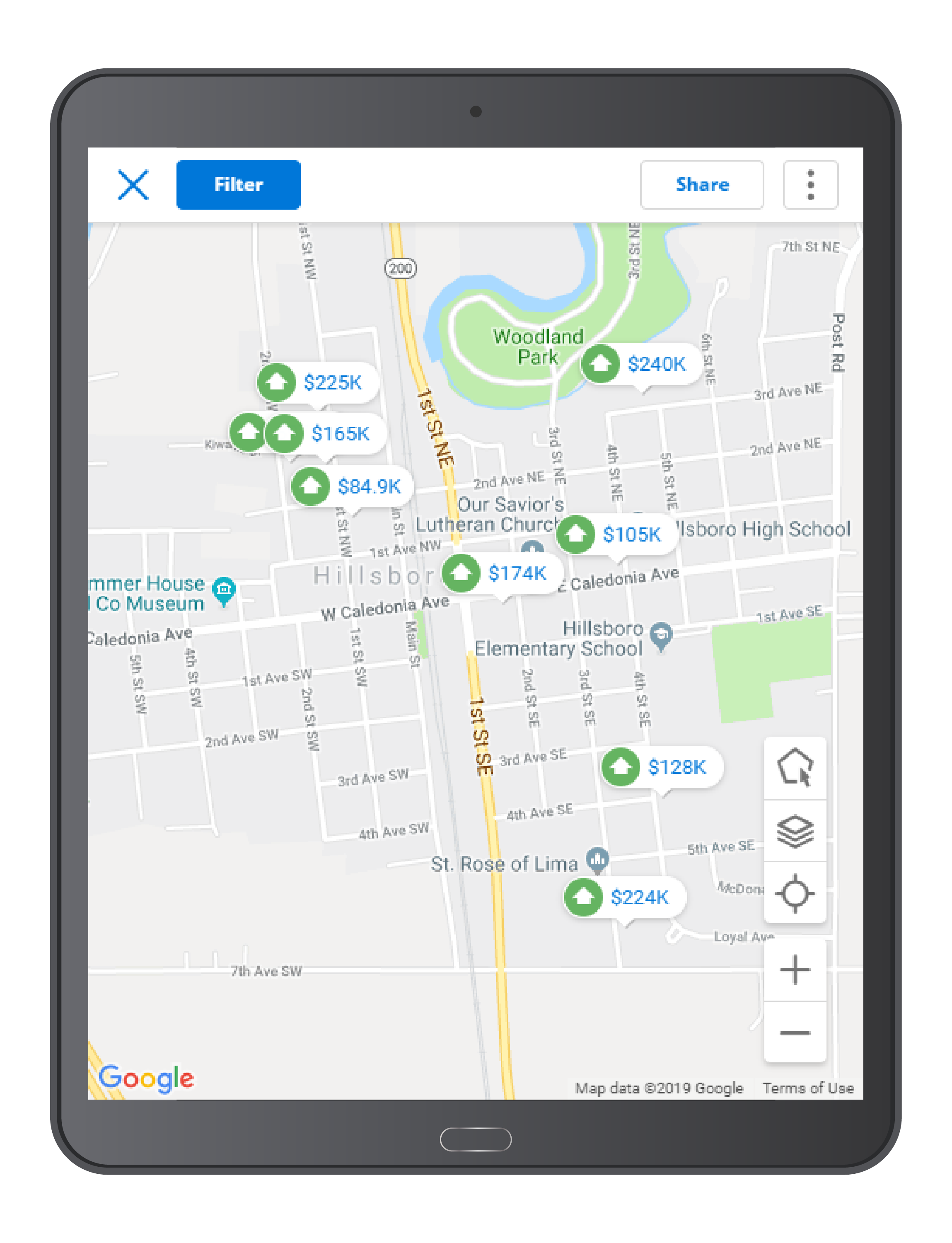
Why Are We Making These Changes
You and your clients are increasingly using your mobile devices to work with Flexmls, and we realize that a location-aware map is critical. These changes make the map even more useful for those who search for, view and work with listings on mobile devices.