Flexmls Overview
Exploring the Flexmls platform? Check out this 5-minute overview to get the lay of the land.
Looking for more than an overview? Mastering the system is a breeze with our Flexmls Fundamentals six-part video series. Join us there for a thorough walk through of all the major features and functions in Flexmls, such as searching or adding/changing a listing.




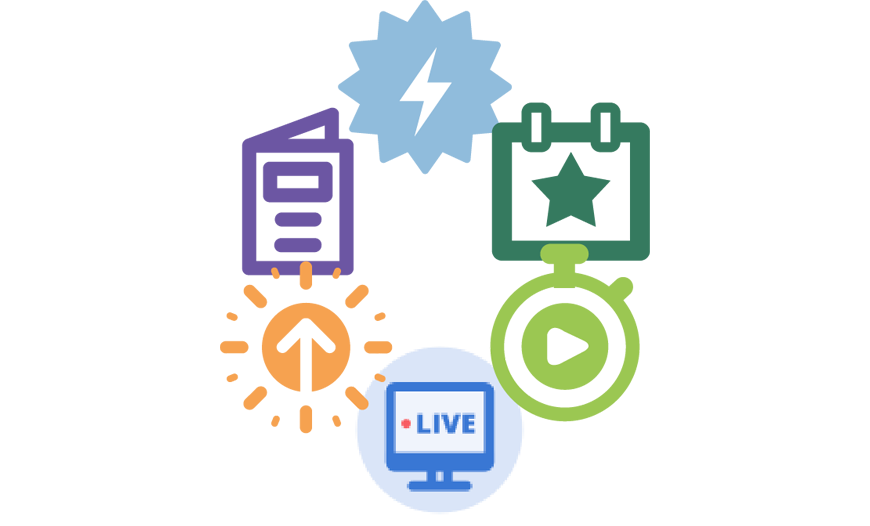






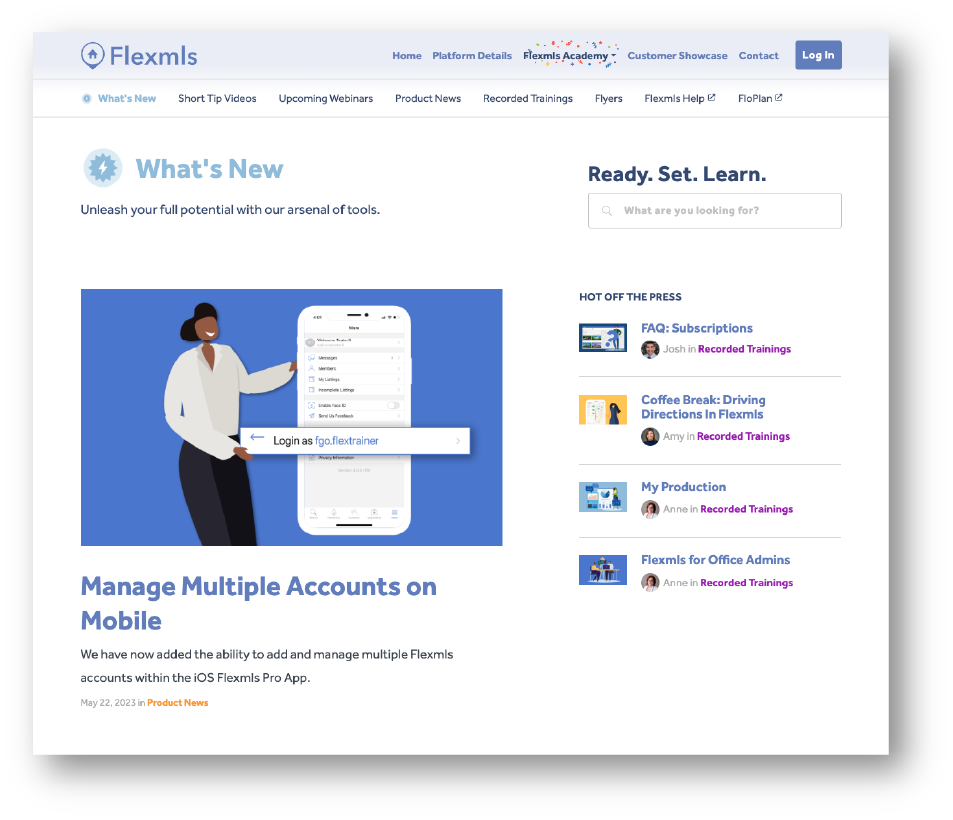

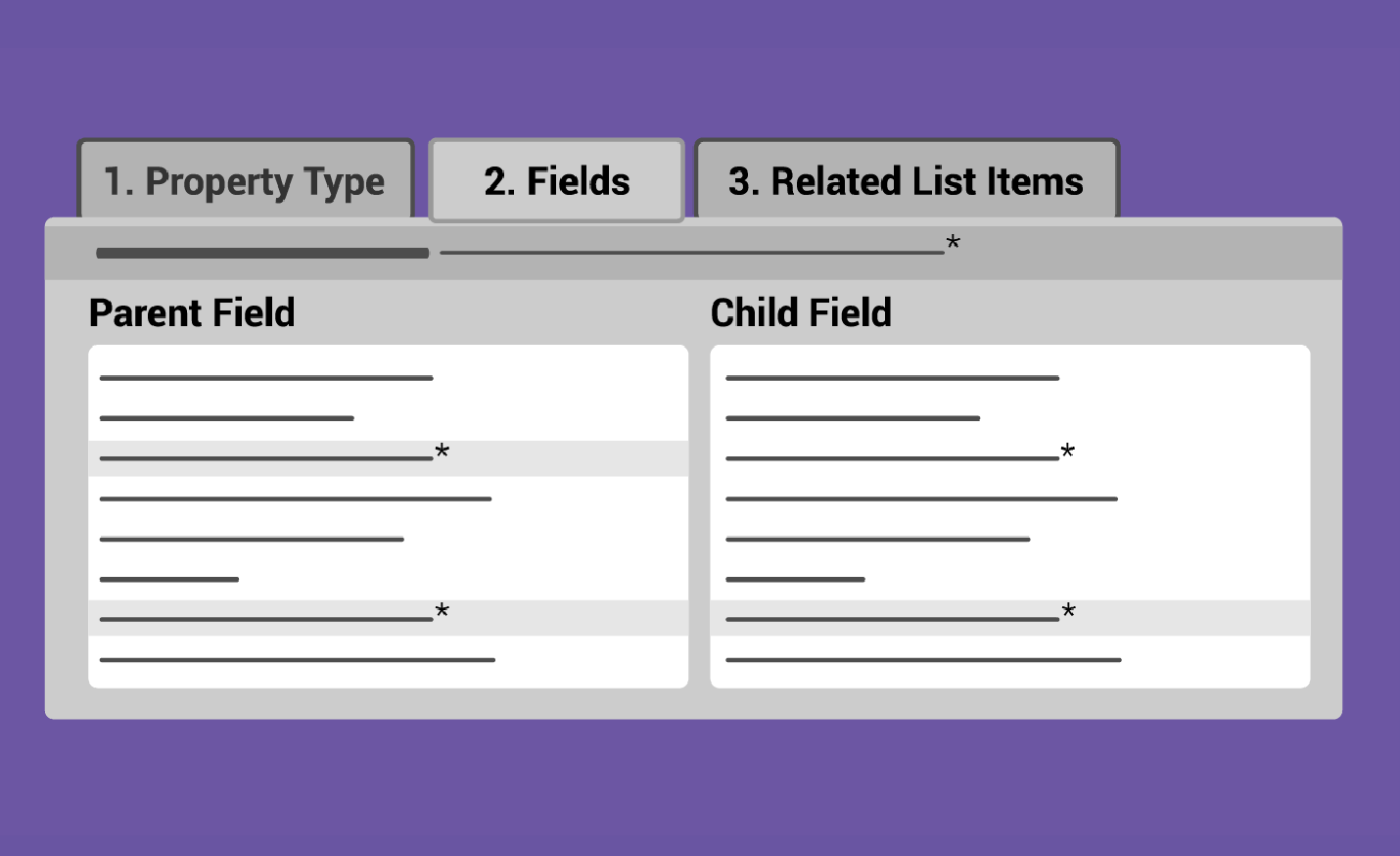

 Logos
Logos Flyers
Flyers



